Enabling Meeting Dial-out
This section provides steps to enable the Dial-out option on Docker and Kubernetes.
About this task
Docker
- Edit the
.envfile and save the changes.Note: Add the following settings without the comments in ():JIGASI_SIP_SERVER= (This is the SIP server/proxy IP or hostname. For hostname, this must be in DNS or added as extra_hosts entry in docker-compose.yml for the jigasi service.) JIGASI_SIP_PORT=5060 (This is the SIP server/proxy port) JIGASI_SIP_TRANSPORT=UDP (This is SIP server/proxy protocol) JIGASI_SIP_URI= (This is the SIP URI, in plain text. Example: [mailto:mysipuser@mysipserver.com mysipuser@mysipserver.com] ) JIGASI_SIP_PASSWORD= (This is the SIP user password, in plain text.) - Edit the
docker_compose.ymland save the changes.Note: The “-“ is required in front of the parameter.Under JIGASI environment section, add: – JIGASI_PROXY_BYPASS
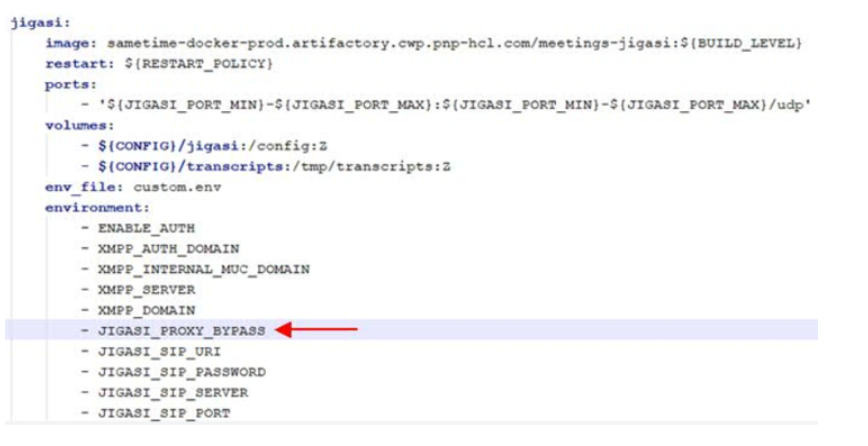
Under NGINX environment section, add: - ENABLE_INVITE_OTHERS=true
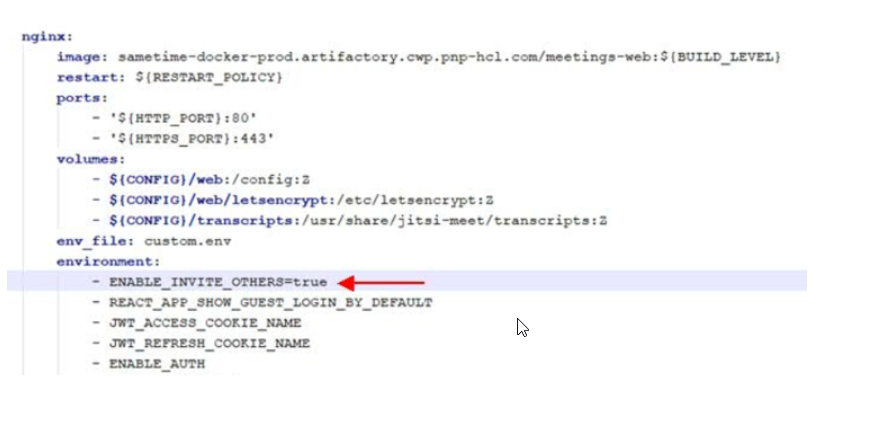
Under JICOFO environment section, add: - JIGASI_SIP_URI
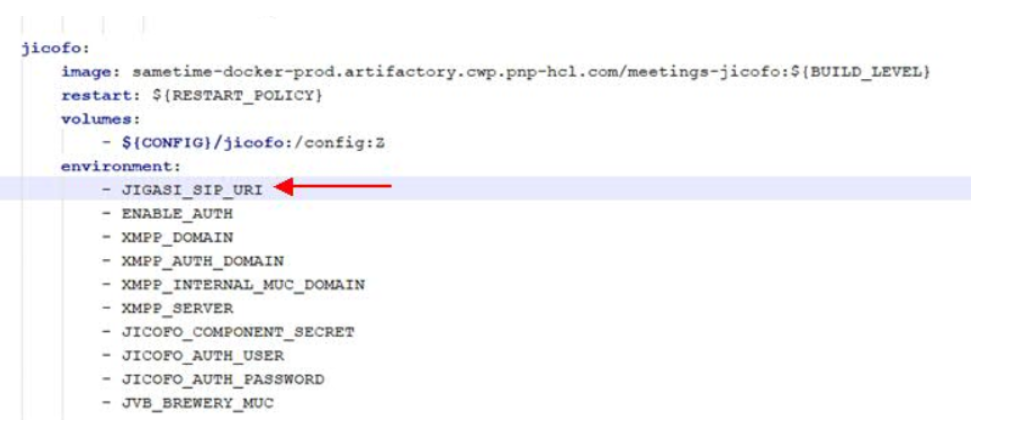
- To apply these settings to Docker, perform the following:
cd to directory holding docker-compose.yml > docker-compose down > rm -rf jitsi-config/jigasi > docker-compose up -d
Kubernetes
- Edit the
helm/values.yamlfile and change the enableJigasi to “true” (default is false).Note: Add the following settings without the comments in ():jigasiSipServer: (This is the SIP server/proxy IP or hostname. For hostname, this must be in DNS or added to CoreDNS config of Kubernetes.) jigasiSipPort: 5060 (This is the SIP server/proxy port) jigasiSipTransport: UDP (This is the SIP server/proxy protocol) jigasiProxyBypass: true (If the SIP proxy is the only network path to the SIP infrastructure, this must be “false”. If the meeting infrastructure can directly hit the SIP endpoints, such as the SIP gateway to the PSTN, “true” can be set to bypass the proxy after a call is set up.) ENABLE_INVITE_OTHERS=true - Configure the SIP user account credentials by adding the following to
helm/templates/meeting-secrets.yamlfile:Note: Add the following settings without the comments in ():JigasiSipUri: (This is the base64 encoded sip URI value. Copy/Paste the output from the command: "echo -n 'mysipuser@mysipserver.com' | base64" ) JigasiSipPassword: (This is the base64 encoded password of the SIP user/ Copy/Paste the output from the command: "echo -n 'myuserpassword' | base64" ) - Apply the updated settings to Kubernetes.
- Run the command
helm listto find out the deployment name and current version. This is needed in the event a roll-back is needed.For example:
NAME NAMESPACE REVISION UPDATED STATUS CHART APP VERSION meetings default 11 2020-08-31 00:02:46.596907 -0400 EDT deployed sametime-meetings-11.5 1.16.0 - Perform an upgrade via the command
helm upgrade meetings helm/wherehelm/is the directory with the updateddeployment/config. - If there is a failure, rollback changes with the command:
helm rollback meetings 11which will revert the failed upgrade back to the working revision.