Configuring SafeLinx as a reverse proxy for Verse high availability
You can configure HCL SafeLinx to function as a reverse proxy that distributes requests across HCL Verse servers to provide failover and load balancing.
Before you begin
- Read the article Configuring a Proxy for HCL Verse High
Availability on the HCL Support site for information about the
benefits, implementation details, and requirements. Ignore the information about
configuring F5 BIG-IP LTM as the proxy and instead configure SafeLinx as the
proxy as described in this topic.Note: You must deploy the serverslookup servlet on the Verse server. This servlet is provided as the file servers-lookup-<version>.jar with Verse.
- Add an LDAP-bind authentication profile for the proxy to use. It must be enabled for LTPA/SSO.
About this task
To configure SafeLinx as a reverse proxy for HCL Verse, add a verse-ha service resource for the SafeLinx server.
Procedure
-
From the SafeLinx Administrator, in the Resources tab, select . Right click, and then select .
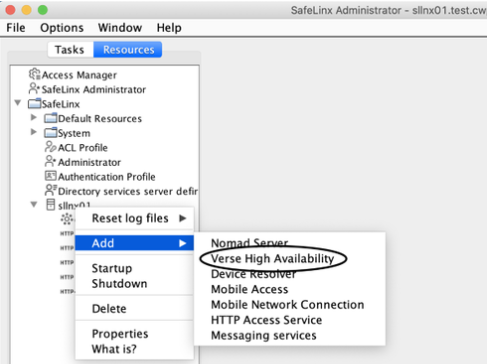
-
Complete the fields in the following screen and then click
Next.
Field Description Service URL External URL that remote clients use to access Verse. TCP port to listen on The port to listen on. Specify 443, the default port for TLS. PKCS12 keystore file The file that contains the SafeLinx server X.509 certificate in PKCS12 format. Keystore password The password to access the keystore file. 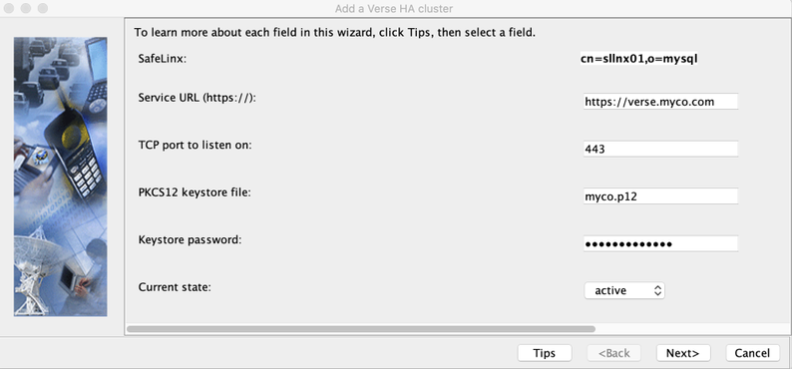
-
Complete the fields in the following screen and then click
Finish.
Field Description Domain Hub server: The URL for a Domino server or servers running the Verse serverslookupservlet.Authentication Profile The LDAP-bind authentication profile created for Verse high availablility. Session Cookie domain The domain to use for the security identifier (SID) cookie. Must be a FQDN, domain, or subdomain of the service URL. 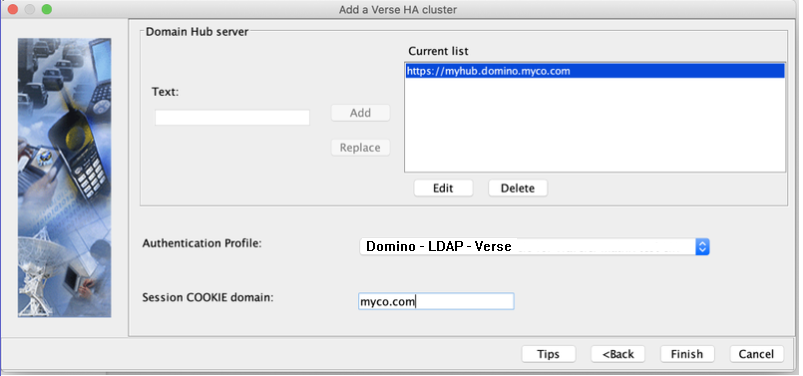
Results
A new verse-ha0 service is added. 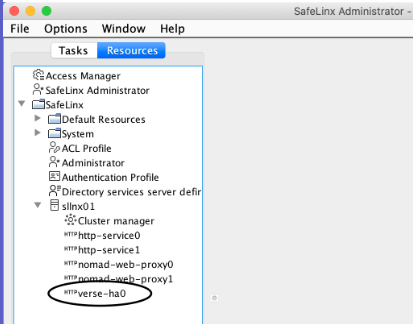
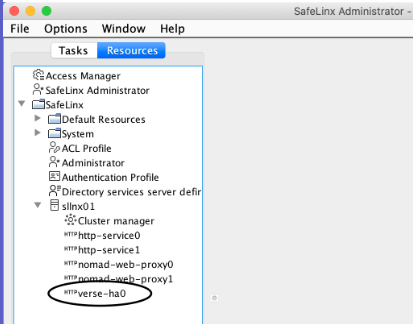
You can use the following commands to query the service:
- To list all configurable attributes: lswg -s hcl-wlverseha -T
- To show an existing definition: lswg -s hcl-wlverseha -L
- To modify from the cmd line: chwg -s hcl-wlversha -l verse-ha0 -a <attr>=<value>
What to do next
- Make sure that the Verse servers are in a cluster.
- Configure the cluster for web single sign-on (SSO) using the SSO/LTPA keys generated by SafeLinx.
- Make sure that the Verse serverslookup servlet is deployed on at least one of the Verse servers in the cluster.