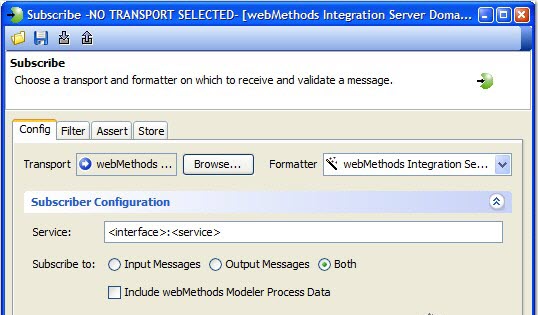Using webMethods Integration Server services
There are several ways that Integration Server publishers and subscribers can be used in HCL OneTest™ API.
- You can use publishers to trigger end-to-end tests, and use subscribers to track the invocation of services as a message flows though the integration.
- You can use a send request/receive reply pair to test a webMethods service to trigger an end-to-end test or unit test and check the final response.
- You can use a receive request/send reply pair of test types to simulate (stub) webMethods IS services. Simulated services override webMethods IS services without the need to place any code in existing flow services.
- You can use the error schemas in the message actions in any test or stub to simulate a webMethods IS exception, or to validate that an error is correctly returned from webMethods IS.
Note: webMethods IS messages can be recorded over an active VPN connection, and any
stubs that are created from those recorded messages simulate the same connection.
Note: In the JVM Arguments of the Library Manager utility, users can designate fields
in received messages that are to be dropped if they contain any of the specified attributes. The
argument is
-Dgreenhat.wmis.drop.xml.attributes=, and the list of field names to drop must be
separated by commas. For example,
-Dgreenhat.wmis.drop.xml.attributes=@version,@encoding drops fields
@version and @encoding, but not any others.Test actions by using the Integration Server transport
When you choose an Integration Server transport for a messaging action, the only
available formatter is "Integration Server IData", which transforms data between a HCL OneTest™ API message
and an IData instance. Roots within the message include:
- A generic IData representation
- Several exceptions
- All of the service inputs and outputs for the packages that have been synchronized
A service must be specified in the following format: interface:serviceName.
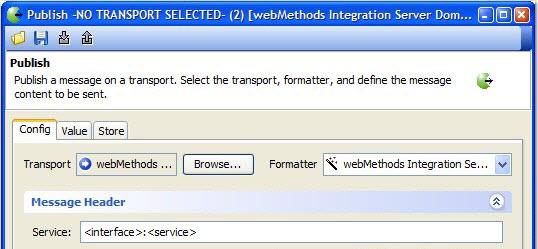
With the IData formatter, you can add, edit, and remove fields from the message, including arrays and records.
Note: Integration Server documents and schemas are cached locally whenever they are
refreshed, for example, in the following cases:
- When a project is synchronized
- When an environment is changed
- When a schema is selected in the Schema Library
The following actions are available:
- Send Request/Receive Reply
- The Send Request action constructs an input IData object from the message and invokes a service with the object on the Integration Server.
- The Receive Reply action processes the resulting IData structure that is generated by the service.
- Receive Request/Send Reply
- The Receive Request action causes the Integration Server to pass a service invocation to HCL OneTest™ API, which accepts the message.
- The Send Reply uses the message as a service response for the request received that is specified under Reply To.
- Publish
- The Publish action does the same thing as the Send Request but discards the response that the service generates.
- Subscribe
- The Subscribe action listens to an Integration Server for activity on a specified service, presenting copies of messages that represent the input IData object and the output IData object. You can configure an option to receive messages for the input, the output, or both. You can also include or exclude webMethods Modeler process data.