Introduction: Perform a data-driven functional test using Java scripts
In this tutorial, you will learn how to create a data-driven test using a variety of realistic data to test the application with the HCL OneTest™ UI data-driver wizard.
Learn more about datasets: A dataset is a collection of
related data records. A dataset supplies data values to the variables in a test script
during test script playback. Data-driven testing uses data from an external file, a dataset,
as input to a test.
The diagram on the left shows a test script that uses data with hard-coded, literal references in the test script. The diagram on the right shows a data-driven test script that uses data from an external file, a dataset.
|
Hard-coded test script
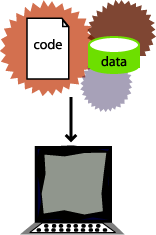 |
Data-driven test script
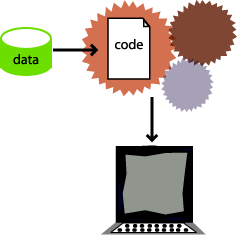 |
Learning objectives
After completing this tutorial, you will be able to:
- Create a project and record a Java test script
- Data-drive a test
- Add descriptive headings to the data
- Create a verification point with a dataset reference
- Add data to the dataset
- Play back the test