Using OCR to test application text
With the optical character recognition (OCR) support in 9.1.1.1, you can use the image verification point to test text in your application.
Before you begin
For OCR support, you must install Microsoft™ Visual C++ 2015 Redistributable from the Microsoft™ Download Center.
About this task
- For 9.1.1.1, OCR support is available on Windows™ for testers using the Eclipse Integrated Development Environment (IDE). OCR support is not yet available for testers using the Visual Studio IDE or Linux™ operating systems.
- OCR support is not currently available for languages other than English.
Procedure
- Follow Step 1 to Step 6 in the topic on Creating an image verification point.
-
For the Insert Image Verification Point Command in Step 7, choose Text on the
image and click the Select Region icon. Follow the guidance in
the tool for instructions on how to select the region.
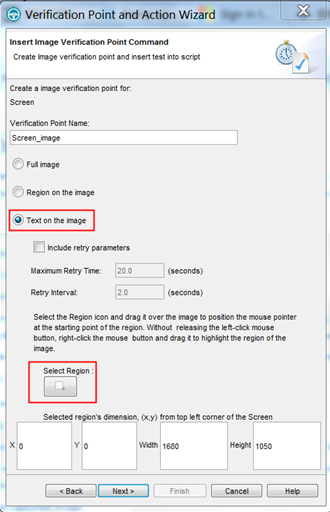
For best results, follow these guidelines:
- Capture a region slightly larger than the image itself.
- Repeat the image capture as necessary until you get satisfactory results.
- Some fonts work better than others, so if necessary, try changing the font.
- Complete the remaining steps in the topic on Creating an image verification point.