Converting an existing datapool to a dataset
Starting from 9.5 the dataset formerly known as datapool is in the CSV format. You can convert any existing datapool to a dataset.
About this task
When you open the workspace earlier to 9.5 in HCL OneTest™ Performance 9.5, the existing datapools in the workspace are stored in the Datapools (Legacy-Unsupported) folder as shown in the following figure.
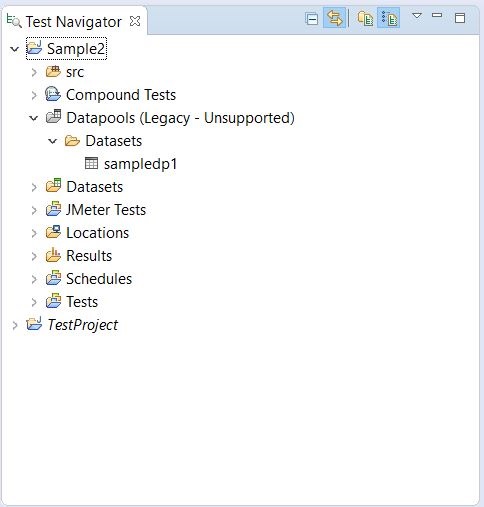
To convert the existing datapool to a dataset:
Procedure
- In the Test Navigator, browse and select the existing datapool.
- Right-click and select Convert to Dataset…. Verify that the name of the dataset is the name of the existing datapool and format is .csv.
- Click Finish. The converted datapool opens in a CSV editor.