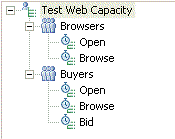Rate Runner group overview
With the Rate Runner group, you can group tests in a logical order and run them in parallel.
You can control test execution in Rate Runner groups in several ways:
- Group tests by characteristics: For example, you could have two groups such as Buyers group and Browsers group. These groups represent the types of users on your system.
- Influence the order in which tests are run: When you run the Rate Schedule, the first test in each group runs in parallel, and not in sequence. After the first test in the group is completed, the second test runs, then the third, and so on.
The following Rate Schedule contains one user group.
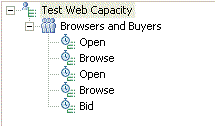
The following Rate Schedule contains the same tests in the same order, but they are divided between two Rate Runner groups. Conceptually, this Rate Schedule is easier to understand, because the user's tasks are grouped logically as Browsers browse and Buyers browse and then bid on a product.