Opening reports in ETM
To view reports in IBM® Engineering Test Management 7.0.2, you must download them for security reasons. However you can change the settings in the project properties to be able to open the reports directly in the test results.
About this task
Procedure
-
In the test result page, click
 and select Manage project
properties in the drop-down menu.
and select Manage project
properties in the drop-down menu.
-
Select Test result Preferences under the
Properties tab.
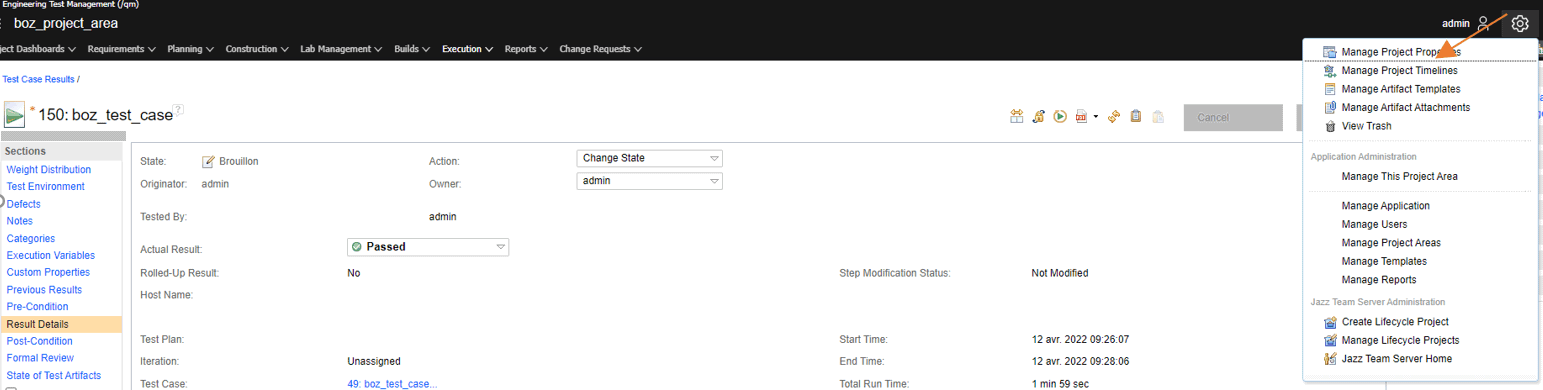
-
Select Open attachments in test results directly, without prompting
users to open or save them.
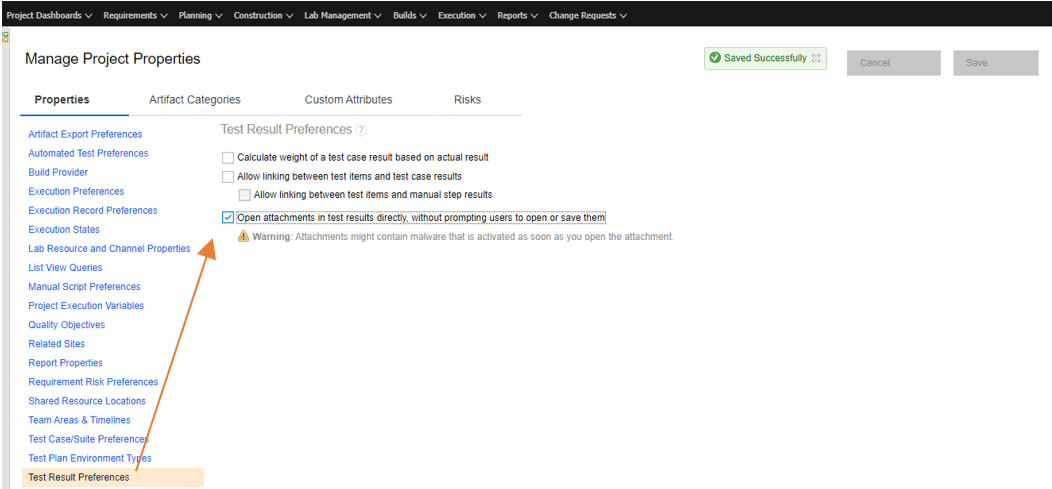
-
Click Save.
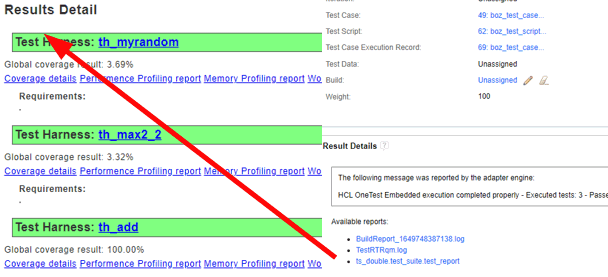 When the settings are changed, you can click a test result to open the reports.
When the settings are changed, you can click a test result to open the reports.