Object view
Static Metrics for C, C++ and Ada
Root Level Summary
At the top of the Root page, the Metrics Viewer displays a graph based on the sum ofdata.
On the Root page, the scope of the Metrics Viewer is the entire set of nodes below the Root node.
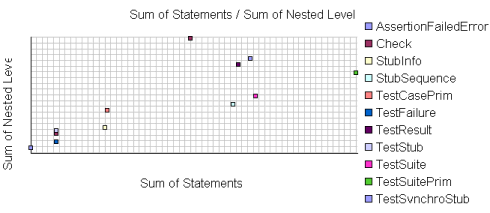
File View is the only available view with C or Ada source code. When viewing metrics for C++, an Object View is also available.
Two modes are available for the data graph:
-
Vocabulary
-
Size
-
Volume
-
Difficulty
-
Testing Effort
-
Testing Errors
-
Testing Time
See the Halstead Metrics section for more information.
Metrics Summary
Below the Halstead graph, the Root page displays a metrics summary table, which lists for each source code component:
-
V(g): provides a complexity estimate of the source code component
-
Statements: shows the total number of statements within the object
-
Nested Levels: shows the highest statement nesting level reached in the object
-
Ext Comp Calls: measures the number of calls to components defined outside of the object
-
Ext Var Use: measures the number of uses of variables defined outside of the object
Note The result of the metrics for a given object is equal to the sum of the metrics for the methods it contains.
To select the Object View:
-
Select the Root node in the Report Explorer to open the Root page.
-
Select Object View in the View box of the Report Explorer.
To switch the object graph mode:
-
From the Metrics menu, select Object Graph for Root Page.
-
Select ExtVarUse by ExtCompCall or Nested Level by Statement.
Related Topics
Root Level File View | Static Metrics | Viewing Static Metrics