Configuring message headers
You can define IBM® MQ message headers by setting values in the configuration tabs. To publish a simple message, only a few of the options under the General tab need to be set.
About this task
Important: You can also configure the MQMD (Message Queue Message Descriptor) by using
the additional tabs, including details such as the message and correlation IDs, reporting,
segmentation, and context details. The IBM® online WebSphere® MQ product documentation provides a list of the
attributes for each of these tabs. For more information, see Message Properties.
Procedure
-
Enter the name of a local IBM® MQ queue that can be found on the queue manager.
Select Browse to browse a list of available
queues in the Queue Name Selector. Type the first
few characters of the queue name in the text box to filter the list
of queue names.
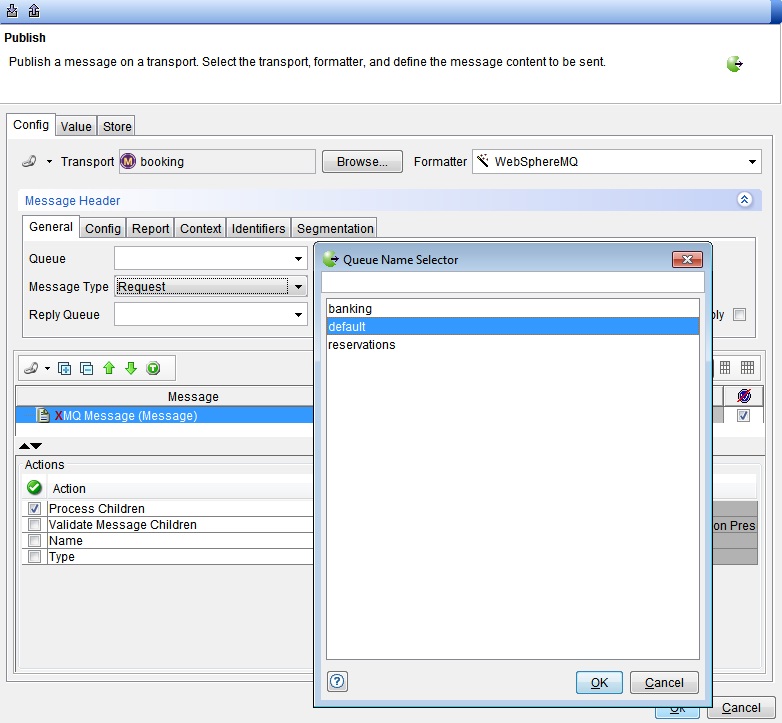
- In the Message Type list, click Request.
- Optional: Configure the MQMD (Message Queue Message Descriptor) by using the additional header tabs on the Config page. You can change the message and correlation IDs, and reporting, segmentation, and context details.
- Optional:
You can set other header fields in
the message header itself.
For example, to specify a different user name, click the Value tab and locate the userId field in the GrpIdentContext group. Double-click the field to enter a new value by using the Field Editor.
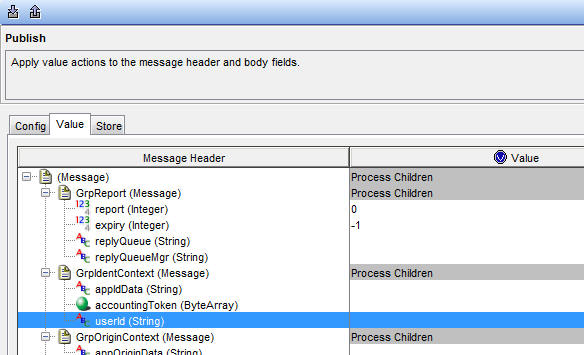
- When you finish configuring the message header, click OK to save the settings and close the dialog.