Subscribing to SAG Universal Messaging messages
You can subscribe to a Channel, Queue or Data Group to retrieve the Software AG Universal Messaging messages. You must configure the consumer settings, the message content, and optional filtering.
The first step in subscribing to Software AG Universal Messaging messages is to create a test in the Test Factory perspective and then adding a subscribe action to it. For information about creating operations and tests, and adding actions to tests, see the links in the related information section.
Subscriber Configuration
Subscriber configuration for receiving messages by using the Software AG Universal
Messaging Broker transport is managed under Consumer Settings.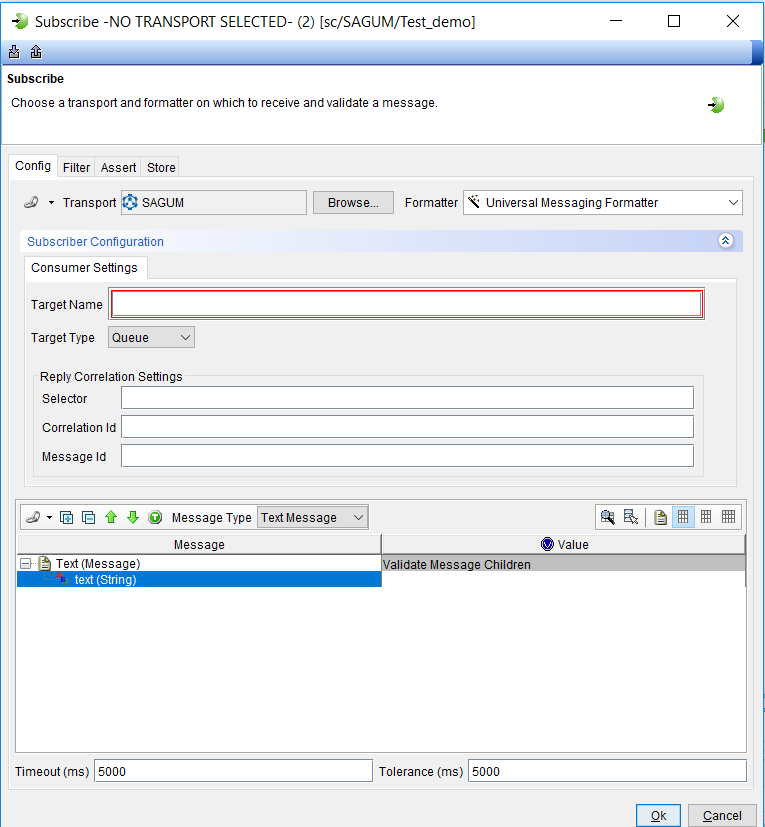
The subscriber configuration options are described in the following table:
| Option | Description |
|---|---|
| Target Name | Enter the name of the Channel, Queue or Data Group from which messages are reviewed or retrieved. It must be initially created in Universal Messaging Enterprise Manager. |
| Target Type | Select the type of target that monitors the incoming messages. The target can be a Channel, a Queue or a Data Group. |
| Selector | This option applies to Channels and Queues. Enter filters for the incoming messages according to message header properties. |
| Correlation Id | Under the Reply Correlation Settings, you can add conditions to the messages received. Only messages that are matching these conditions will be retrieved. Enter the ID for the message in the Correlation id field in the Reply Correlation Settings section. |
| Message Id | Enter the ID for the message in the Correlation Id field in the Message Id section. |
Message content
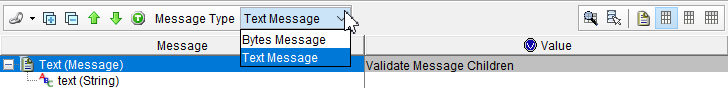
For more information about configuring message content, see the links in the related information section .