Message filters
You can filter the way messages are received in two different ways: Java Message Service (JMS) filters and HCL OneTest API filters.
Java™ Message Service (JMS) filters
The Message Selector field under Subscriber Configuration (see Subscriber options) accepts standard JMS filtering expressions (message selectors). When used, HCL OneTest™ API receives only messages that match the specified selector.
For example, if MyId='585858' is
entered, only messages with the header field "MyId" having a value
of 585858 is received. To send matching messages in an
HCL OneTest™ API publisher, you would configure a message property as shown.
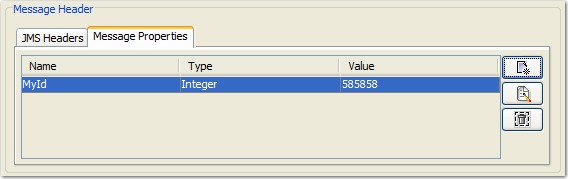
HCL OneTest™ API filters
After messages are passed to HCL OneTest™ API, they can be further filtered, using header and body fields, with the configuration in the Filter tab.
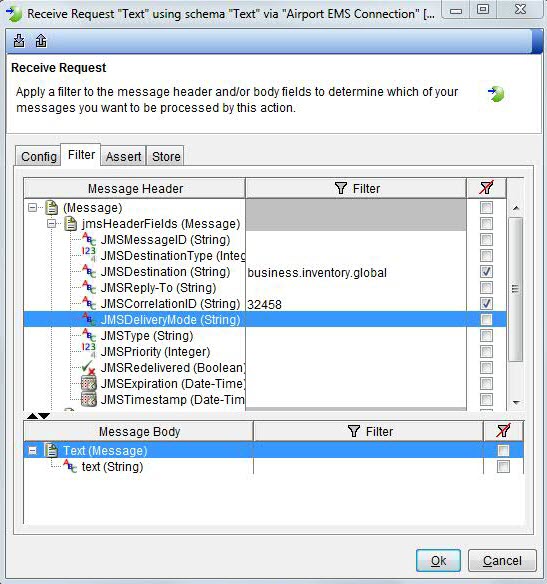
In this case, JMSDestination must equal "business.inventory global" and JMSCorrelationID must equal "32458". Otherwise, HCL OneTest™ API discards the message.