Adding external libraries
You can add external libraries.
About this task
You can express a dependency on an external JAR and use it in your function. The assumption is that you have a plug-in that is defined in Eclipse as explained in Create the plug-ins in Eclipse. To add external libraries, do the following steps:
Procedure
- Copy the external JAR to the root of the plug-in project.
- Add the JAR to the plug-in projects
build path.
- Right-click the project and select .
- Click Add JARs and browse for the JAR you just added under the plug-in project.
- Close the Properties dialog.
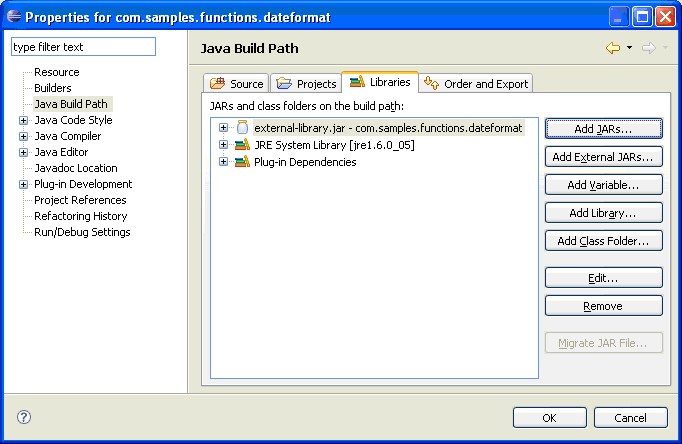
- Open the plug-ins manifest file for editing and select the Runtime tab.
- In the Classpath section, click Add and select the JAR that was copied into the project.
- Save the manifest when finished.
Now you can start by using the JARs functionality inside your function.