Recording by using Queue aliasing mode
An alias queue is an WebSphere® MQ object that refers to another queue. The object to which the alias is pointing can be changed without affecting the client application, which continues to reference the alias.
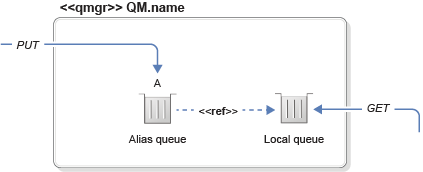
- One subscriber is the original queue (so that the subscriber still receives the message).
- The other subscriber is a queue that is used for Recording Studio.
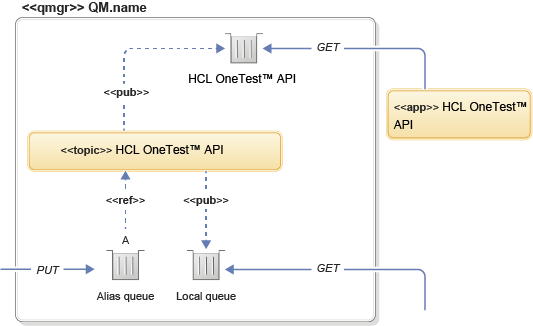
When recording is stopped, HCL OneTest™ API reconfigures the queues back to the original configuration. If it is not possible (for example, if there is an open connection to the alias), HCL OneTest™ API displays a warning message that it could not reconfigure. In such cases, manual reconfiguration by using the queue manager is required. Alternatively, starting and stopping the recording again will force HCL OneTest™ API to reattempt the reconfiguration. However, it can be attempted only after you disconnect the applications that are holding open any connections to the queue alias.