Using OneDB Explore
Procedure
- Login to OneDB Explore.
- Select onedb-server-0.
- From the Left Panel choose .
- Search for the Cloud Backup Task.
- Select the Cloud Backup task and Edit accordingly.
-
Uncheck the Enable Task button and Save.
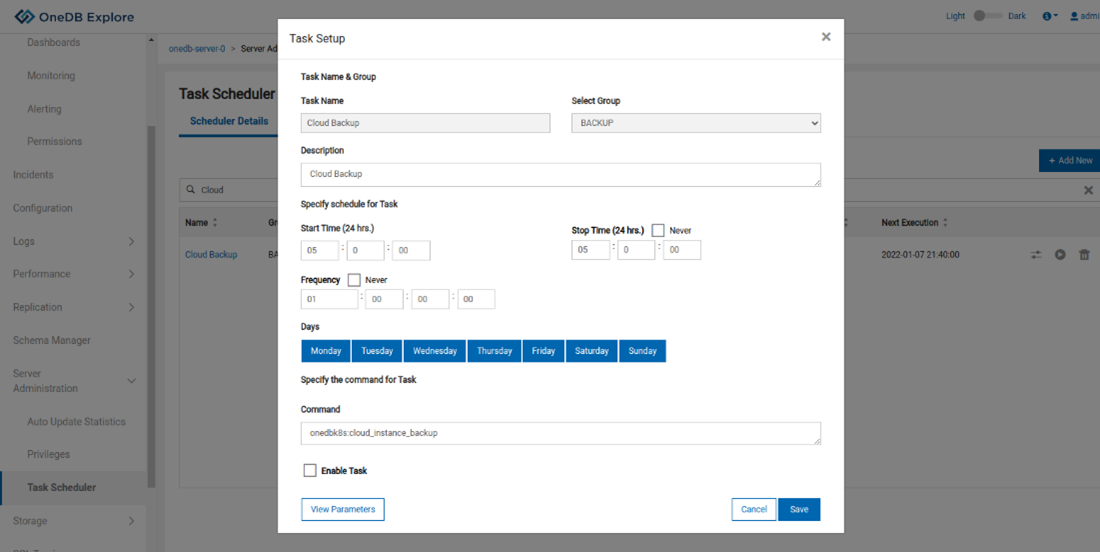
- Select Configuration from the Left Panel.
- Search for the LOG_BACKUP_MODE parameter.
-
Edit this value and change to NONE.
