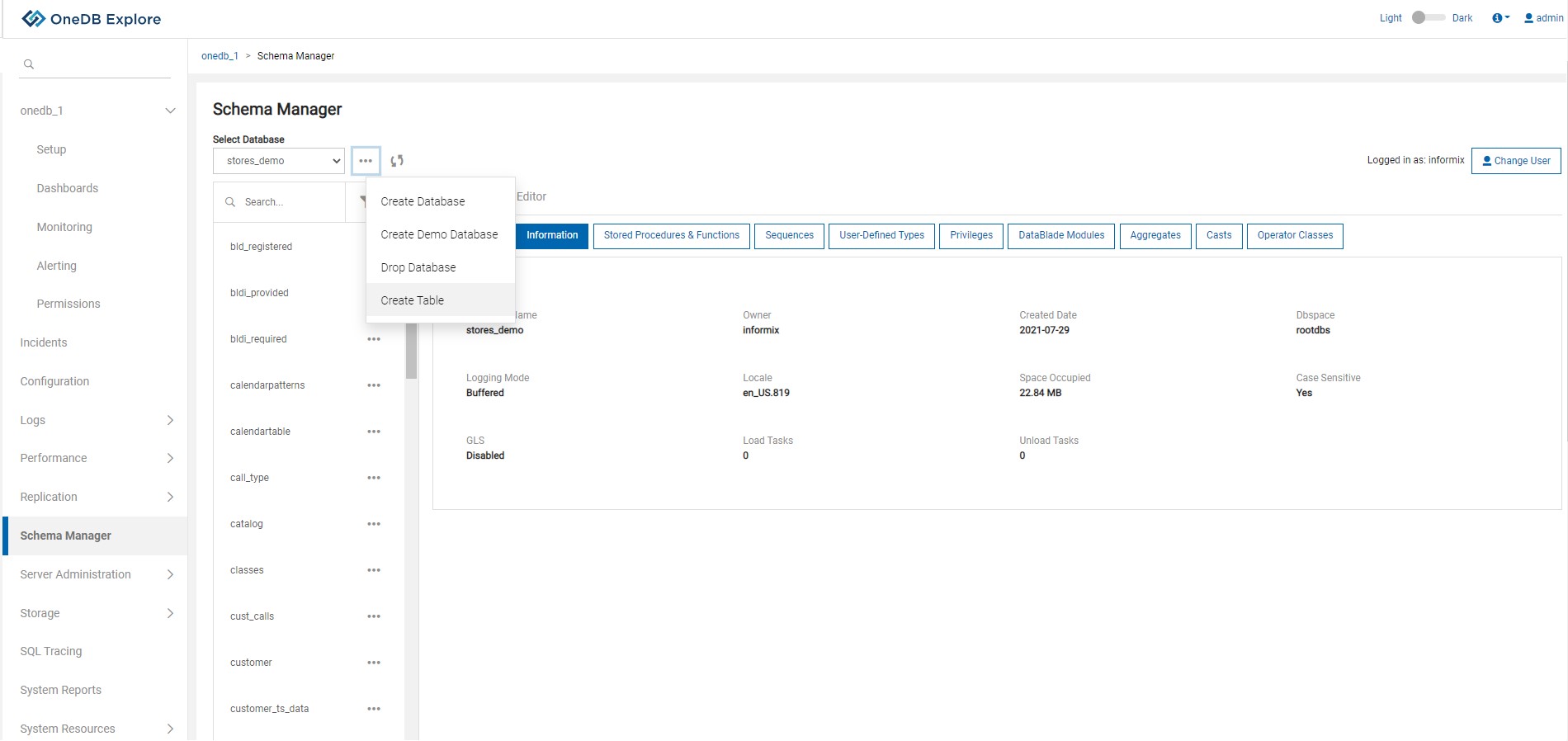Creating a Table
About this task
This topic explains the steps to create a table using OneDB Explore UI.
There are five types of tables:
- Standard table
- Raw table
- External Fixed table
- External Delimited table
- External Informix table
Standard & Raw table types are almost similar & three external table types are almost similar. This topic explains how to create both table types.
Procedure
To create a table, follow the steps given below: