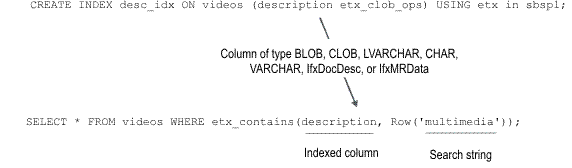Perform Boolean searches
You perform a Boolean search when you use any Boolean expression in a text search.
multimedia and editor but
not the word video, execute the following SQL statement: SELECT id, description FROM videos
WHERE etx_contains (description,
Row('multimedia & editor & !video',
'SEARCH_TYPE = BOOLEAN_SEARCH'));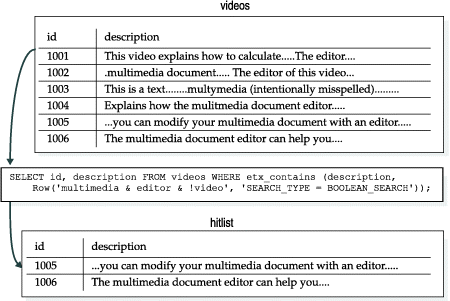
You can use the third, optional argument of the etx_contains() operator to pass an SLV to the search engine. The search engine uses this variable to record the document score it assigns to each row in the hitlist and to record highlighting information. The data type of the SLV is etx_ReturnType, a row type derived from HCL OneDB™ that consists of two fields that together contain the scoring and highlighting information.
For more information about using the scoring information of the SLV, see Document scoring for fuzzy searches. For more general information about SLVs, see the HCL OneDB Guide to SQL: Syntax.
For more information about the etx_ReturnType data type, its two fields, and how to use the information contained in the fields, see The etx_ReturnType data type.
For an overview of the types of searches you can execute with the , see Concepts.