Setting Up Database Server Groups for High-Availability Cluster Servers
When defining a high-availability cluster within Enterprise Replication, the cluster must appear to be a single logical entity within the replication domain. Define the servers within the same database server group in the sqlhosts file.
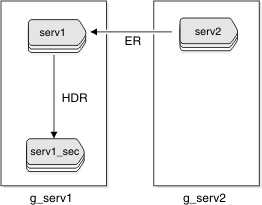
In this example, the HDR pair consists of the primary server, serv1, and the secondary server, serv1_sec. These two servers belong to the same database server group, g_serv1. The non-HDR server, serv2, belongs to the database server group g_serv2. The following example displays the sqlhosts file for this configuration:
#dbservername nettype hostname servicename options
g_serv1 group - - i=1
serv1 ontlitcp machine1pri port1 g=g_serv1
serv1_sec ontlitcp machine1sec port1 g=g_serv1
g_serv2 group - - i=2
serv2 ontlitcp machine2 port1 g=g_serv2Either HDR or Enterprise Replication can be set up first on the
HDR pair serv1 and serv1_sec, but Enterprise Replication cdr commands must be run only on the primary server. If any cdr commands are attempted on the secondary server, a –117 error
is returned: Attempting to process a cdr command on an HDR
secondary server.