Placing high-use tables on middle partitions of disks
To minimize disk-head movement, place the most frequently accessed data on partitions close to the middle band of the disk (not near the center and not near the edge). This approach minimizes disk-head movement to reach data in the high-demand table.
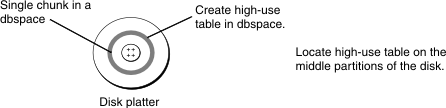
To place high-use tables on the middle partition of the disk, create a raw device composed of cylinders that reside midway between the spindle and the outer edge of the disk. (For instructions on how to create a raw device, see the HCL OneDB™ Administrator's Guide for your operating system.) Allocate a chunk, associating it with this raw device, as your HCL OneDB Administrator's Reference describes. Then create a dbspace with this same chunk as the initial and only chunk. When you create a high-use table, place the table in this dbspace.