Three click support
Three click support adds a level of security when a user opens an attachment within an email.
The Open/Save/View dialog box still appears after a user double
clicks an attachment. When three click support is enabled, the user will then be
prompted to confirm the action they have chosen in a second message box:
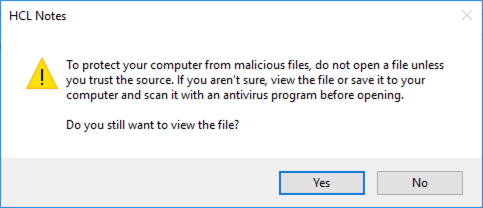
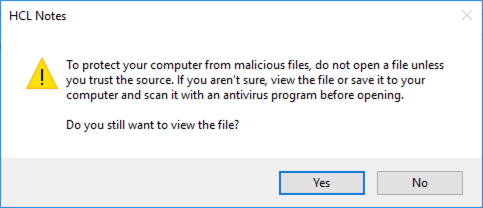
To enable this setting, add EnableThreeClicks=1 to the
notes.ini settings.