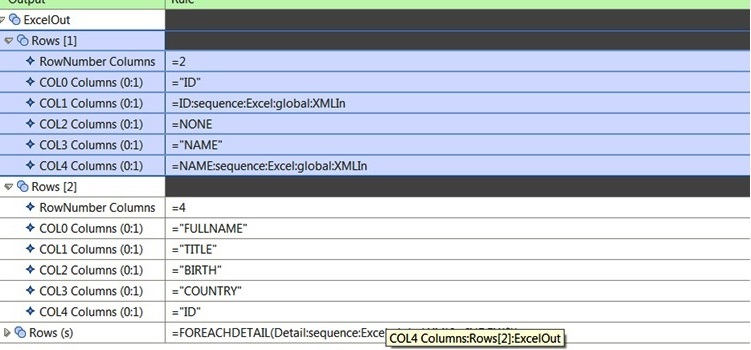Excel Adapter
The Excel Adapter reads data from and maps data to a sheet in a Microsoft Excel workbook. In Design Studio, use the Excel importer () to create a type tree based on a specified worksheet in the Excel workbook.
Excel Adapter command aliases
Use EXCEL as the adapter command alias on input and output card overrides and
in GET and PUT rules. For example:
| Input source override execution command | -IAEXCEL card_num |
| Output target override execution command | -OAEXCEL card_num |
Inbound adapter example
Command line: -W Sheet1 -T
GET rule: =PARSE(GET("EXCEL", "-W Sheet1 -T", Input))
Inbound mapping rules are likely to be based on row number and the EXTRACT function:
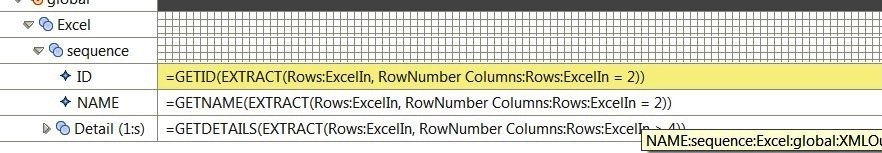
Outbound mapping rules can be index-based. RowNumber indicates where to insert the data.