Upgrading applications
Once an application has been deployed, it is unwise to continue editing the live production version - it is not possible to test the application in that scenario without deploying to the live production environment. Volt 1.0.1 provides an Upgrade feature, which enables developers to evolve a parallel copy of the application and then upgrade the production version only after all the changes have been made and also tested in the working copy.
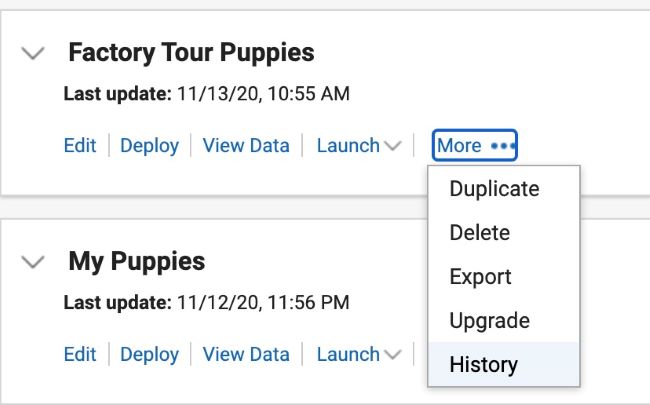
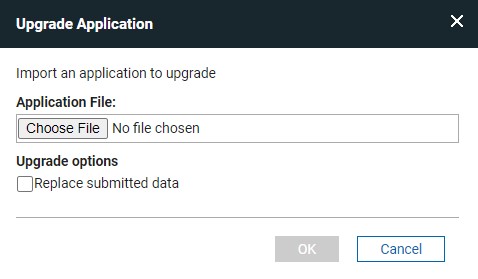
- Select the Upgrade action from the More menu.
- Choose the .volt file where the changes have been made.
- Indicate whether or not any existing data should be replaced.
- Click OK.
The application is then updated and redeployed. Since the live production application is now being modified, it is recommended that this action be done in off hours or at a time when the application is not in use.