Saving a PDF to a file location
Determining where you want to save your filled PDF is useful considering how many processes "pick up" documents from watched folders. Designers have the option of saving the file to a specific location, as an attachment to the Volt submission record, or both.
How it works
File locations are whitelisted in the
voltConfig.nsf. Your file
location can be any non-root directory. For
example:storageBaseDirWhiteList = /Volt/PDFsMultiple locations can be whitelisted by separating them with a
comma:
storageBaseDirWhiteList = /Volt/locationA , /Volt/locationBThe option for PDF Save Location appears in your PDF fill
service configuration if a location has been whitelisted as described above. You
need to map the location you want to save to the option in your service
configuration. This can be done as an input item from the form or a constant (shown
in the following graphic). The path must match exactly to what is whitelisted and
the location must include the file name and path.
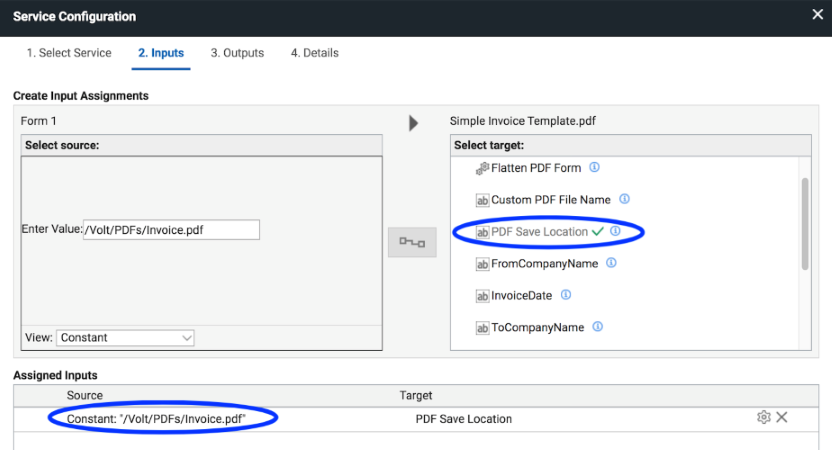
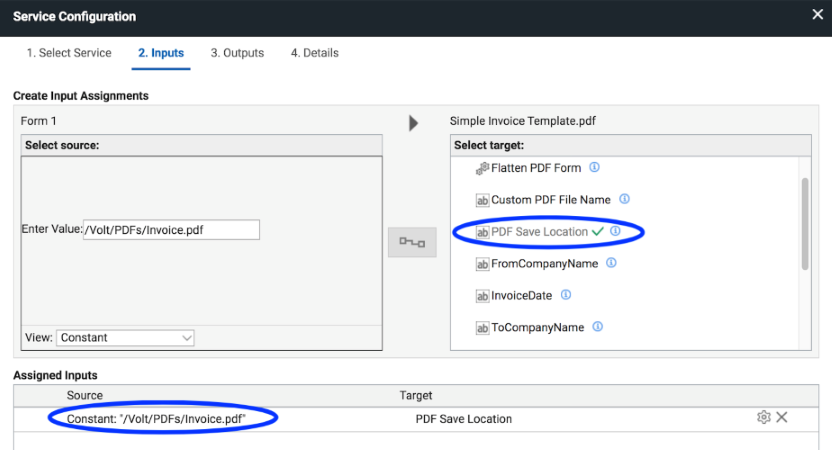
If the file already exists a duplicate will be made - for example, sample.pdf, sample(1).pdf, etc.