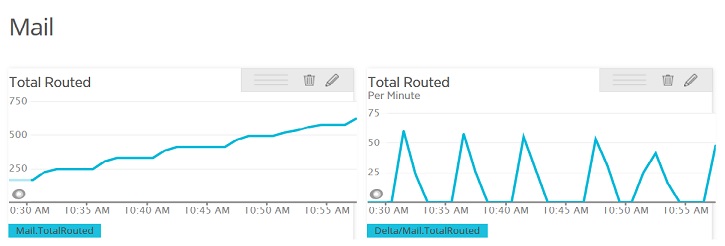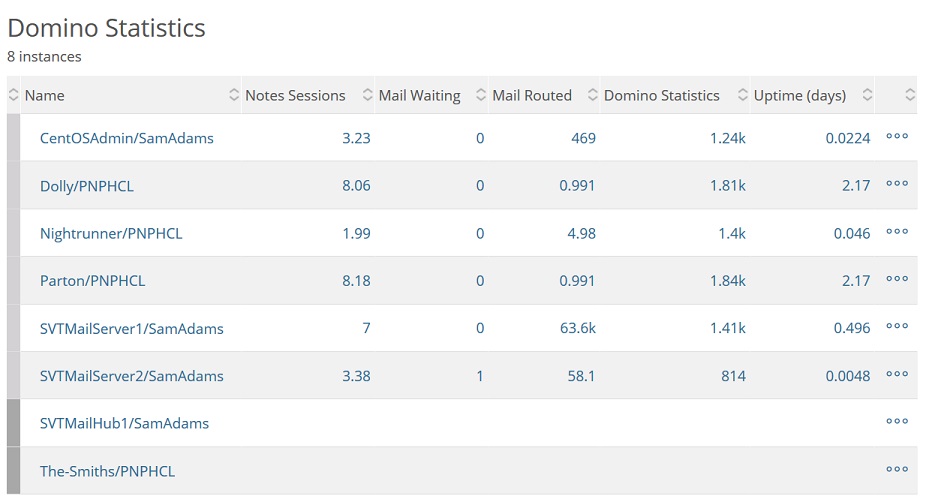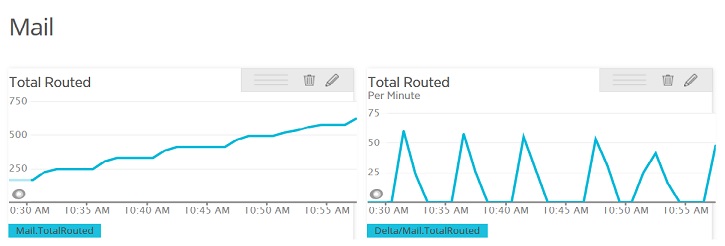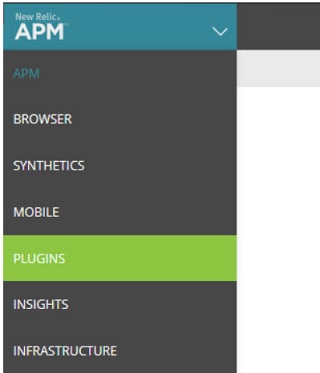You can publish Domino statistics to New Relic, a third-party, web-based monitoring
application. New Relic allows you to visually monitor statistics in real time on multiple Domino
servers from one dashboard.
About this task
Domino statistics are reported through a New Relic plugin called DominoStats. All numeric Domino
statistics are reported to New Relic. There is a default set of dashboard pages in the DominoStats
plugin that include charts for Domino statistics that are commonly monitored. Statistics are
published once a minute and are retained for 24 hours.
The DominoStats plugin is available with a free New Relic subscription. You can buy a paid
subscription, in which case advanced New Relic features are available, such as alert notifications
and custom dashboards.
To enable Domino statistics monitoring in New Relic:
Procedure
-
Create an account at www.newrelic.com.
-
Log in to your account.
-
Click the arrow at the top, right of the New Relic window and select Account
Settings.
-
Copy your license key in the License key field.
-
On each Domino server that you want to report statistics to New Relic add the following
notes.ini setting:
NEWRELIC_LICENSE_KEY=<key>
where
<key> is the New Relic license key.
This step causes the Domino
server to report its statistics to the DominoStats plugin. This plugin is created for you in New
Relic.
-
Wait a few minutes for the initial metrics to be published. Then, from New Relic, click
PLUGINS. This option is seen either at the top of the New Relic window or
from the APM menu:
-
To open the DominoStats plugin, click DominoStats.
Results
A summary page that you see when you open the plugin reports key monitoring statistics for each
server that you have configured to report to New Relic. This page includes two statistics introduced
in Domino 10:
Domino Statistics, the number of statistics being reported, and
Uptime Days, the number of days servers have been up.
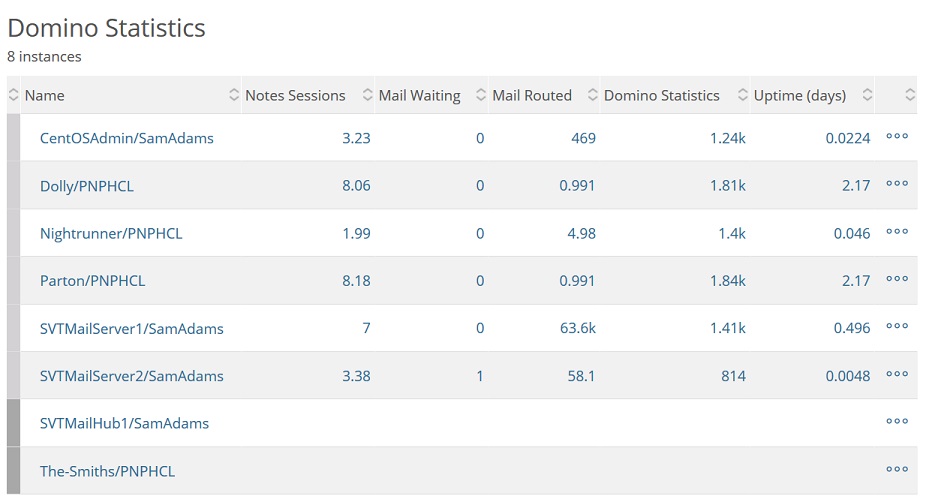
To see more statistics for a specific server, click the server link in the summary page. From
there you have access to the following pages of statistics:
- Overview (commonly monitored statistics)
- Notes Server (Notes client transaction statistics)
- IMAP Server
- POP3 Server
- SMTP Server
- Mail
- Directory
- Replication
- Traveler
- High Usage Views
- Repair
- Metric Publishing
Domino "counter" statistics typically include two charts. One chart shows incrementally
increasing values and the other shows the delta (rate of difference) between consecutive
values.