Admin Application Dashboard
The Admin Application Dashboard is a page that is available to members of the Admin or SuperAdmin groups.
An Admin tab will appear in the top banner for users with permission. The page provides information about all the applications on the Leap server. To manage the load on the server, the details are gathered using a timer task that runs at a regular configurable interval. For more information, see Application Statistics collection timer in Domino Leap configuration settings.
The dashboard shows the following:
- The total number of applications.
- A breakdown of the applications by status (i.e. running, undeployed).
- The total number of application records across all applications.
- A filterable table of all the applications. Clicking on a row in the table reveals additional details about the selected application.
To support the new Admin dashboard, a new role called "LeapAdmin" was added. A user is
considered a Leap admin if they are assigned to the [LeapAdmin] role in the ACLs of the
the VoltBuilder.nsf database:
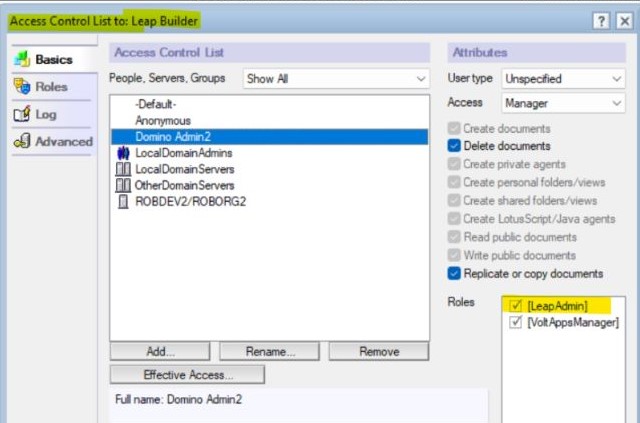
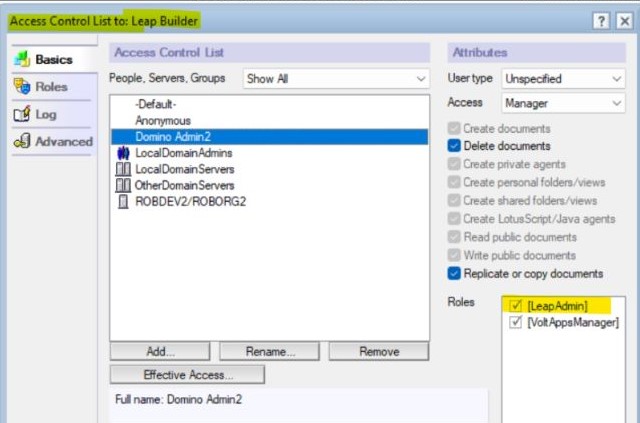
Note: Those with existing deployments (including a Docker
container with a persisted data directory), may need to assign an admin user (or the
LocalDomainAdmins group) to the [LeapAdmin] role if they want to see the new admin
dashboard. This will be the case if their normal administrative user is not already
in the [VoltAppsManager] role.