Examples of specifying replication settings for multiple replicas
The following examples describe scenarios for various types of replication.
Using the same replication settings for all destination servers
The Acme Corporation has a Technical Support database on the server Support-E/East/Acme, which contains information about customer problems and problem resolutions. The database displays customer suggestions made during the support calls in a view called Customer Suggestions. Acme has three servers at satellite sales offices: Sales-Bos-E/East/Acme, Sales-Phil-E/East/Acme, and Sales-Hart-E/East/Acme. The satellite sales offices are interested only in customer suggestions and not in other details of technical support calls. Only the contents of the Customer Suggestions view replicate to the satellite sales office servers. To accomplish this, it completes the replication settings dialog box on the Technical Support database on Support-E/East/Acme as follows, replicating everything except field data. Note that although the "When computer" box shows only Sales-Bos-E/East/Acme, there are similar settings for Sales-Phil-E/East/Acme and Sales-Hart-E/East/Acme.
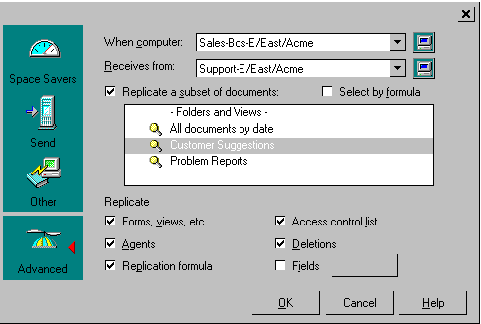
Using separate replication settings for each destination server
The Acme Corporation has a database called Sales Leads on the server Sales-E/East/Acme. Acme has three servers at satellite sales offices: Sales-Bos-E/East/Acme, Sales-Phil-E/East/Acme, and Sales-Hart-E/East/Acme. Each satellite sales office is interested only in leads pertaining to its area. Each document in the Sales Leads database includes the field "Office" with one of these keywords selected: Boston, Philadelphia, or Hartford. To replicate only sales leads pertaining to Boston to Sales-Bos-E/East/Acme, Acme completes the replication settings dialog box on the Sales Leads database on Sales-E/East/Acme as follows, using a replication formula to limit replication to documents containing the keyword "Boston" along with all descendants of those documents.
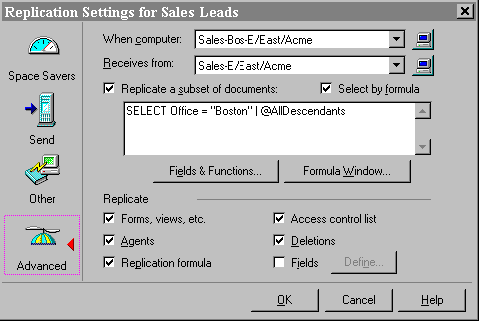
Acme sets up replication from Sales-E/East/Acme to Sales-Phil-E/East/Acme and to Sales-Hart-E/East/Acme in a similar fashion.