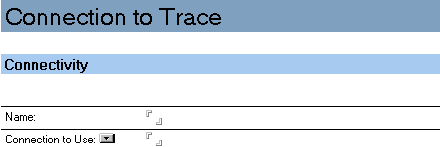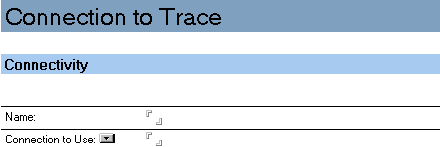Trace Metaconnection Document
To create a new Trace metaconnection document in IBM® Lotus Enterprise Integrator® (LEI), do the following.
- Open the LEI Administrator.
- Click Add Connection in the action bar.
- Choose Trace Metaconnection.
To open an existing Trace metaconnection document, select it from the connection view on the LEI Administrator.
The Trace metaconnection document is shown and described as follows.