Fields in the DECS Connection Document - Connectivity options
See the following tables for descriptions of the Domino® Enterprise Connection Services (DECS) connection document fields.
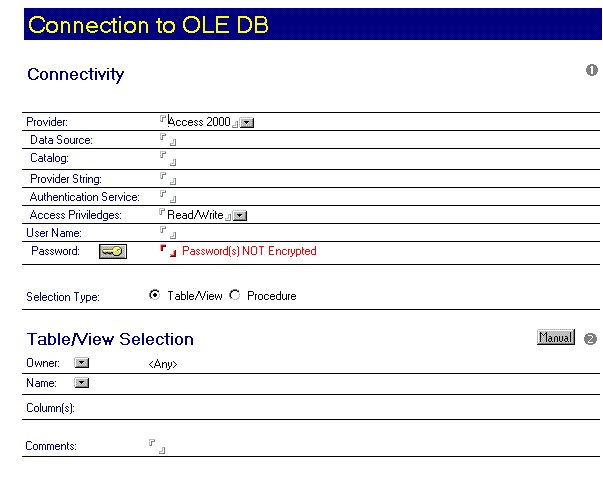
Connectivity Options
The Connectivity options are described as follows.
| Field |
Description |
|---|---|
| Provider |
Specifies the programmatic ID. For this release, the choices are SQL server 2000 and 2005. |
| Data Source |
Specifies the network name of the server running the SQL server database and is based on the value specified in the Provider field. See the "Lotus® Connector for OLE DB Operational Considerations" section for details. |
| Catalog |
Specifies the name of the SQL server database that you want to connect to. See the "Lotus® Connector for OLE DB Operational Considerations" section for details. |
| Provider String |
Specifies any required provider string values. SQLOLEDB recognizes an ODBC-like syntax in provider string property values. Within the string, elements are delimited by using a semicolon. The final element in the string must be terminated with a semicolon. Each element consists of a keyword, an equal sign character, and the value passed on initialization, for example: Server=Gumby;UID=george; You may need to set 'network' to the name of the Net-Library (DLL) used to communicate with the SQL server. The name should not include the path or the .dll file name extension. For example, to use the TCP/IP network library, add the following: Network=DBMSSOCN; Alternatively, the default Net-Library can be set by the SQL server client network utility. |
| Authentication Service |
If this property is set to 'SSPI', SQLOLEDB uses Microsoft™ Windows™ authentication mode to authorize user access to the SQL server database specified by the Init Datasource and Init Catalog properties. If it is not set, SQL server security is used. The SQL server login and password are specified in the User Name and Password properties. |
| Access Privileges (visible only if connecting to Access 2000) |
Specifies user access to the database. The choices are as follows.
|
| User Name |
Specifies the user name required to log in to the SQL server. Leave blank if using Microsoft™ Windows™ authentication. |
| Password |
Specifies the password associated with the preceding user name. |
| Selection Type |
Select Table/View to choose from a table or a SQL view for the type of metadata you want. Select Procedure to choose from among stored procedures. Spaces in a table or column name are not permitted. |
Table/View Selection or Procedure Selection
The title of this set of options and the options themselves are dependent on what choice you made in "Selection Type." See the preceding table for more description.
| Field |
Description |
|---|---|
| Owner |
Enables you to narrow the selection of data sources to a specific owner level. Click the arrow button to select from a list of owner names. |
| Name |
Specifies the name of the selected table, view, or procedure. Click the arrow button to select from a list of table, view, or procedure owner names. Spaces in a table or column name are not permitted. |
| Column(s) (or Parameter(s)) |
Lists the columns and corresponding data types from the selected table that you want to use as "metadata." If "Procedure" was chosen as Selection Type, then this field is used to specify the parameters and corresponding data types for the selected procedures listed here. Spaces in a table or column name are not permitted. |