HCL Docs shared storage overview and requirements
HCL Docs shared storage is used by each of the HCL Docs components to store drafts or transfer files between servers. This shared storage can be hosted from an external storage device or one of the existing servers in your IBM® Connections and HCL Docs deployment.
Storage overview
- If Viewer is installed on Windows, we do not support shared storage on Linux through NFS. You can only access storage on Windows through CIFS.
- If you install Viewer only, you do not need the shared storage directory for Editor Server and Document Format Conversion Server.
There will be a total of three shares that will need to be configured for HCL Docs.
- The HCL Docs and Conversion components share storage for the editing and publishing of documents. This shared storage is supported for either NFSv3 or CIFS (SMB). In this guide, this share is referred to as DOCS DATA.
- The File Viewer and Conversion components share storage for the viewing of documents. If File Viewer and Conversion are installed on the same server, this storage can be local. If they are installed on different servers, this shared storage is supported for either NFSv3 or CIFS (SMB). In this guide, this share is referred to as VIEWER DATA.
- The File Viewer and
Connections Files components share storage for the viewing of documents.
If File Viewer and Connections
Files are installed on the same server, this storage can be local.
If they are installed on different servers, this shared storage is
supported for either NFS or CIFS (SMB). In this guide, this share
is referred to as the Connections Files Content Store. Note: If your Connections Files Content Store is currently local but you plan on installing File Viewer on a separate server, you need to make this storage a shared directory. If you need to move this shared directory, see the IBM® Connections documentation.
- If a federated node is selected to run the GUI installer, and this node is different from Connections nodes, a client point must be mounted to Connections share point and this client point will be used to deploy Docs Extension or Viewer Extension. In the diagram, the client point is V: for Windows node or /opt/IBM/ConnectionsData for linux.
The following diagrams illustrate the HCL Docs specific shares and how they are mounted.
The diagrams and the server information worksheet later in this guide assume that you are using an NFS server running on one of your Connections or HCL Docs servers. If your File Viewer data will be shared via CIFS (SMB), follow the Windows™ documentation or your filer documentation for setting up a CIFS share.
- On Linux:
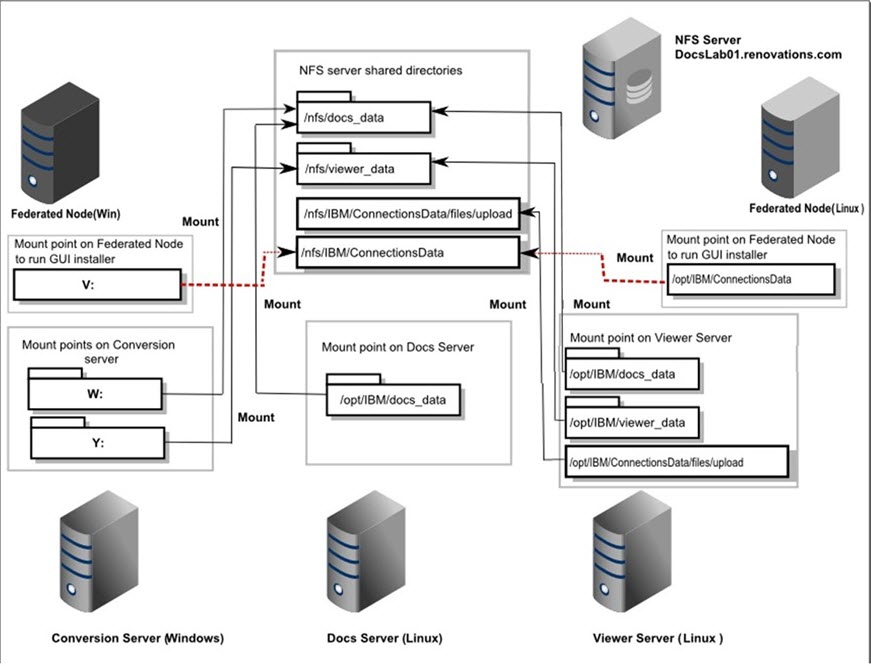
- On Windows:
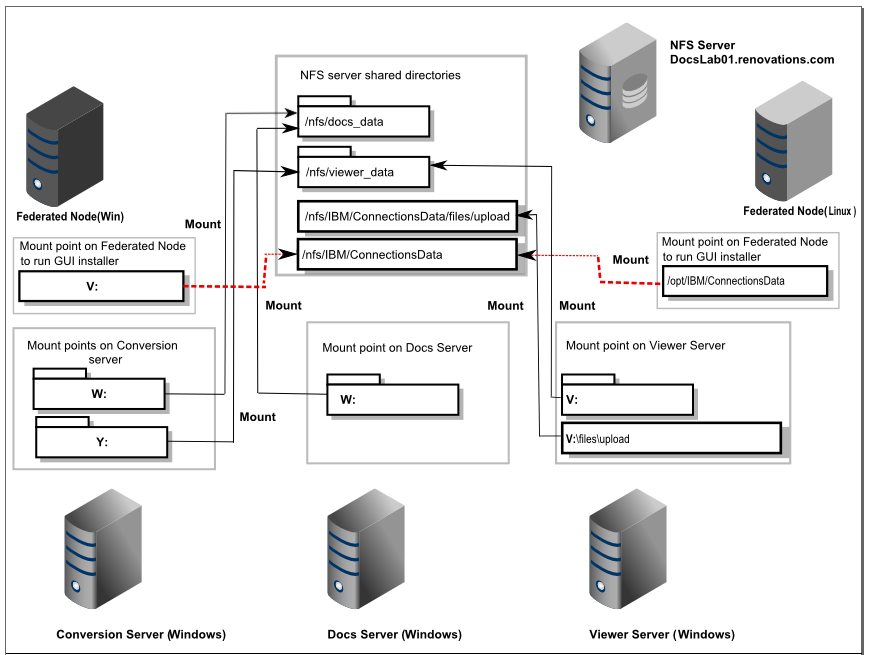
Storage performance requirements
- Connections and File Viewer: <-> Storage server 80+MB per second.
- HCL Docs <-> Storage server 80+MB per second.
- Conversion: <-> Storage server, 30+MB per second.
- Copying data transfer rate: => 20MB per second.
One method to confirm that these speeds are adequate is to copy files between the shares and measure the throughput.