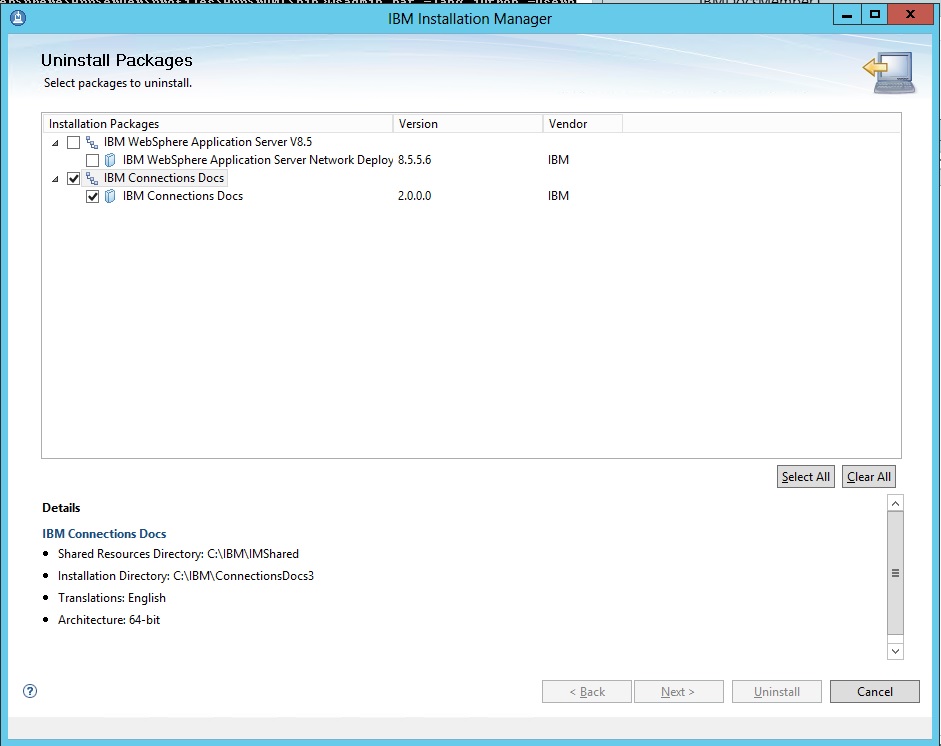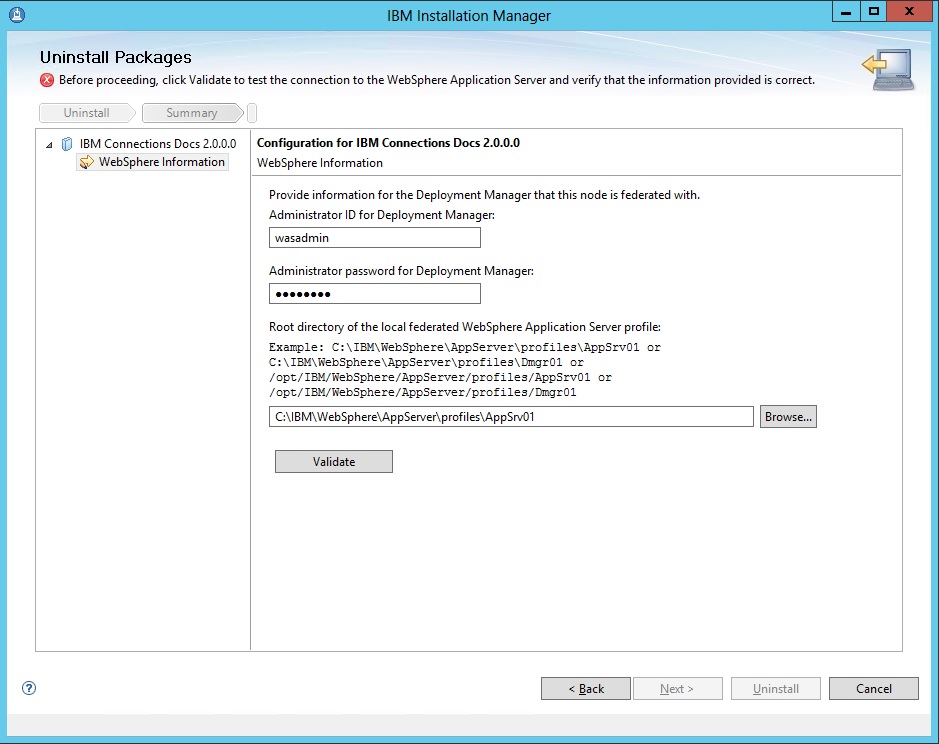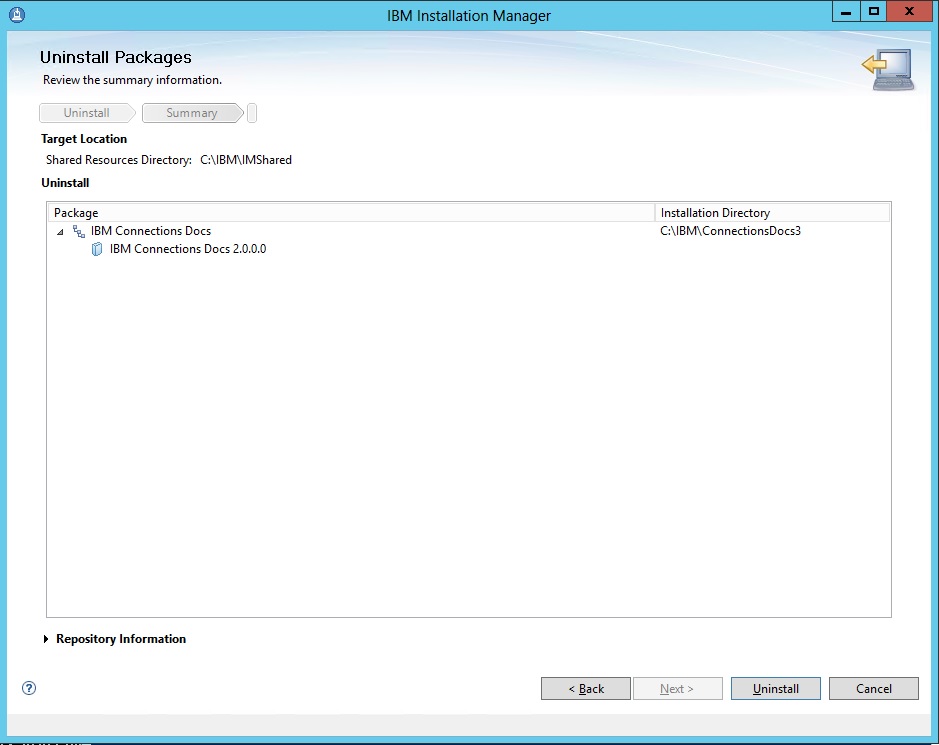Run the installer to uninstall HCL Docs.
Procedure
- Launch IBM Installation Manager, and then click Uninstall.
- Select the IBM Connections Docs checkbox
and then click Next.
- Enter the details of your WebSphere Information:
- Enter the properties of the WebSphere Application Server
Deployment Manager:
Administrator ID
The
administrative ID of the Deployment Manager.
Administrator
Password
The password for the administrative user
of the Deployment Manager.
- Select the WebSphere Application Server installation
location that is federated into the Deployment Manager.
- Click Validate to verify the
Deployment Manager information that you entered. If the verification
fails, IBM Installation Manager displays an error message.
- When the verification test is successful, click Next.
- Click Uninstall.