Installing the IBM Content Navigator add-ons
To integrate IBM Connections Docs with IBM Connections Content Manager, you must install the Docs add-ons for IBM Content Navigator.
Procedure
- After you restart the server, and the server is running including IBM Connections, open a browser and go to http://yourserver/dm/jsp/addons.jsp and login as wasadmin.
- Click the Install button.
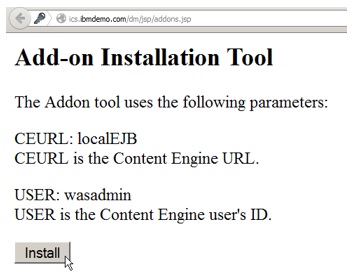
- You will see the message that the IBM Content Navigator add-ons have been successfully
registered.
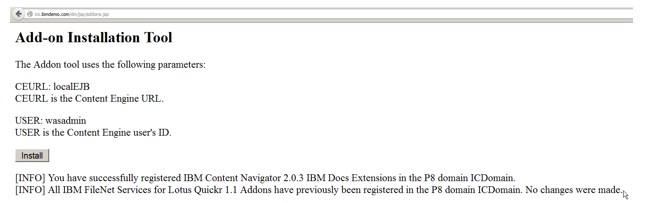
- Log into the Content Platform Engine administration console:
- Open a web browser and go to http://yourserver(:port)/acce/.
- Log in as wasadmin.
Note: If you see an error message instead of a log in screen, make sure that you are logged off in all other tabs of the browser. If you do see a blank grey page with a header showing you being logged in as wasadmin, then just log out there and log in again. This should solve this problem. - Open the Object Stores section of the ICDOMAIN and
right-click on ICObjectStore. Select Install
Add-on Features.
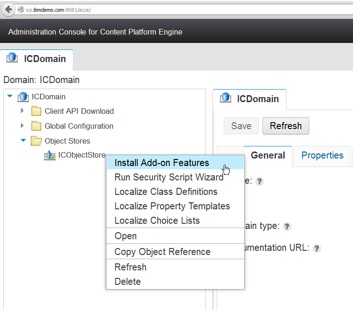
- The Install Add-on Features window
is displayed. Select the IBM Content Navigator 2.0.3 IBM
Docs Extensions check box and click OK.
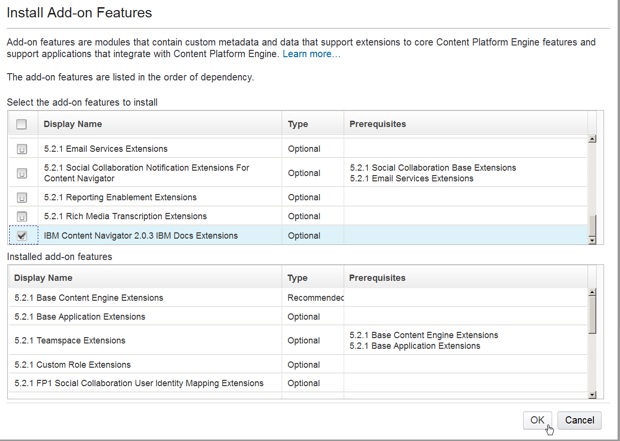
- When you see a message saying that the Add-ons were successfully installed, click OK.
- Double-click ICObjectStore.
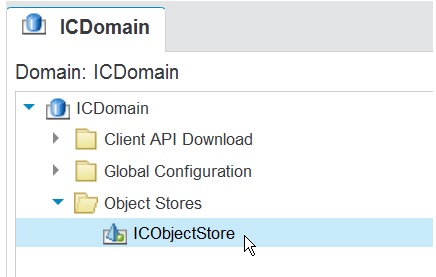
- Open the Browse folder and click the Root folder.
- Click on the Security tab and then
click Add. tab.
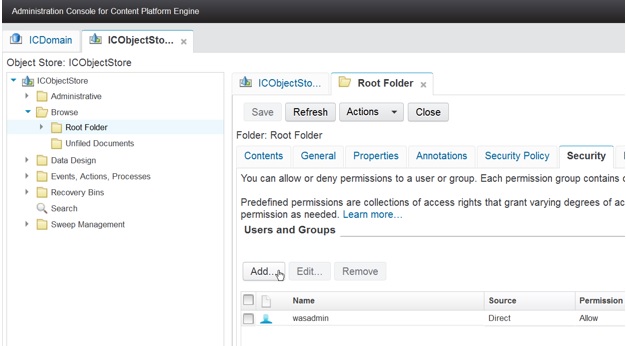
- In the Search field, type allauthenticated and
click Search.
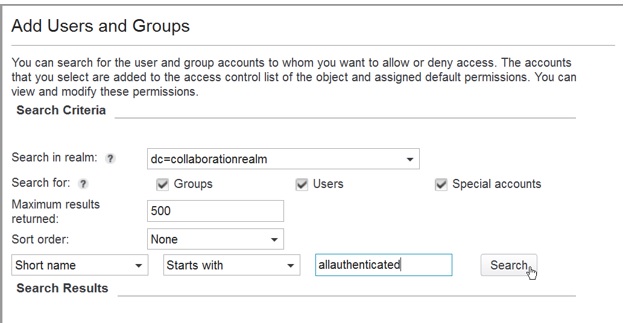
- Add #AUTHENTICATED-USERS to the
selected list.
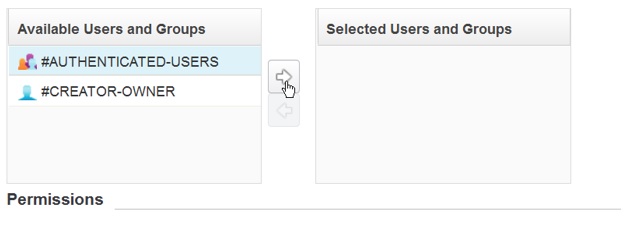
- In the Permissions section set the
Permission group to View properties <Default>.
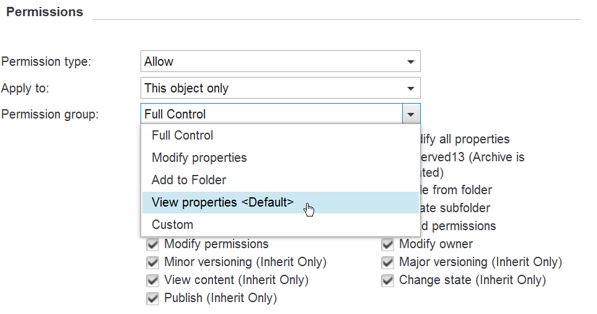
- Click OK.
- Click the Save button and then close
the browser tab.
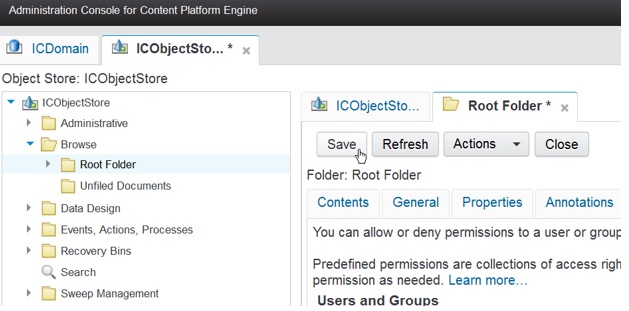
- Restart IBM FileNet P8. The easiest way to do this is to ripplestart the Cluster.