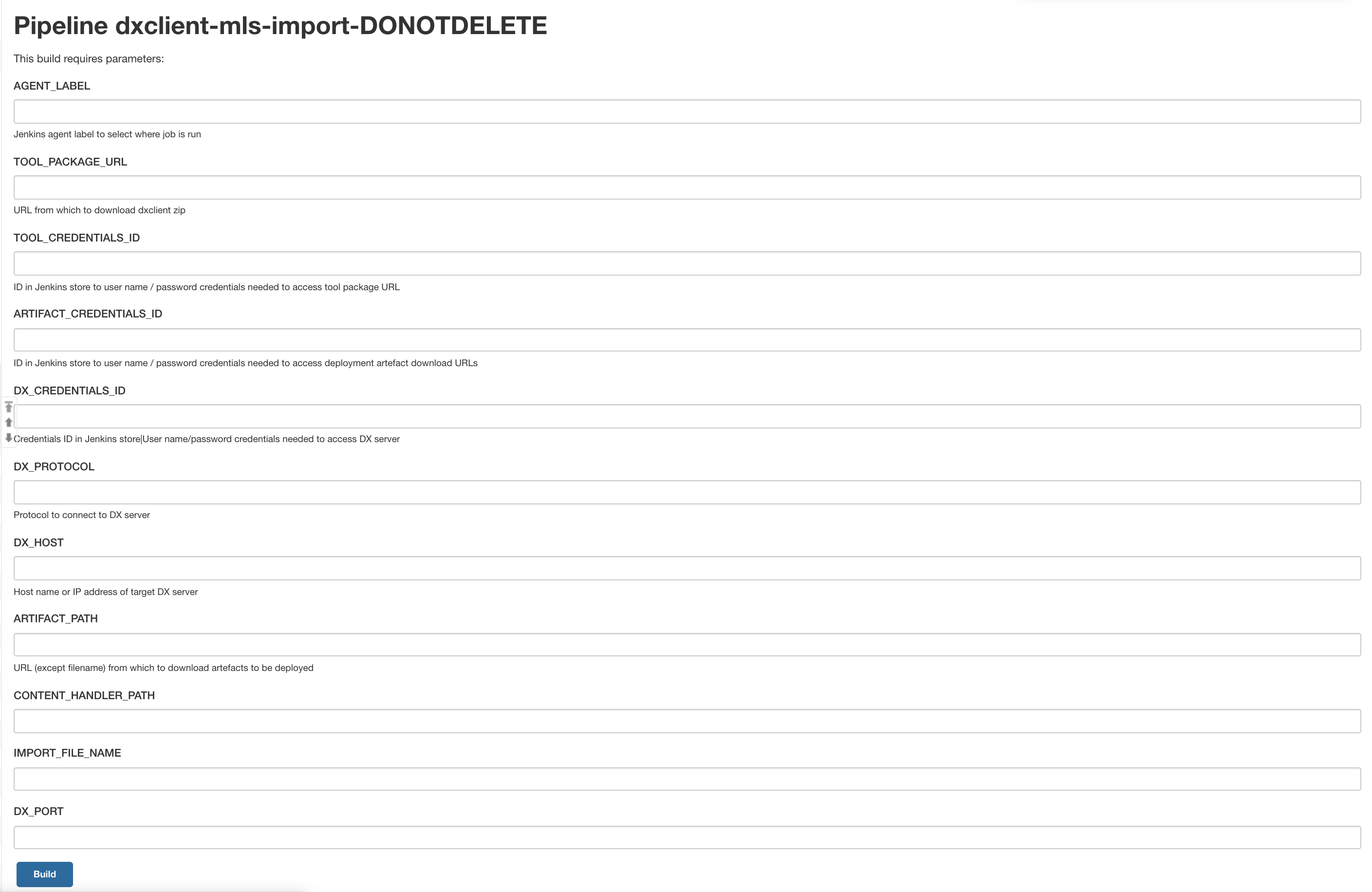How to translate WCM library content using export and import WCM with DXClient | HCL Digital Experience
The HCL Multilingual Solution (MLS) export and import capability allows you to support translation of the content of a library by exporting it into a format supported by a translation service and importing the translated content back into HCL Digital Experience using the DXClient tool.
Prerequisites
- The libraries for the other languages for translated are already existing and are filled with the content from the main language library, like with the MLS copy portlet.
- The DXClient tool is used to manage the library export and import functions by providing an integrated solution to export and import CSV files for translation. The DXClient export and import process works on HCL Digital Experience 9.5 only. See the DXClient Help Center topic for more information.
About this task
export and import. These commands deal with
the translation of all the WCM library contents. Note, however, that only the
following WCM content elements are translated: short text, rich text,
and HTML.- The
exportcommand exports the source contents from a library into a CSV file with an auto generated file name at the location specified by the user. This command creates a new CSV file every time the command is run. The following table shows how the output of the Woodburn studio CSV file looks after MLS translation. The entries which contains the heading and then the text/html elements of two content items is translated into any language (the following example shows French and Spanish language). For each 'text' element a row is created for each target language (French and Spanish). Column "Target", is the translate language and all other information is provided to help doing the import automatically. In this table only one element is shown:Table 1. Example of Woodburn studio CVS file look before MLS Translation Source Target Source UUID Target UUID Source Language Target Language Field Type WCM Type Component Type I'm in the process of redesigning my home and visited Woodburn Studio. What a resource! Helpful, talented designers throughout with absolutely stunning home furnishings and decor. I'm in the process of redesigning my home and visited Woodburn Studio. What a resource! Helpful, talented designers throughout with absolutely stunning home furnishings and decor. 4233a655-2e24-4a1f-8f5d-fcc58386b0eb c66a0135-e35c-454f-b679-e16affa8fa48 en es Review-Text Element Content Text Component I'm in the process of redesigning my home and visited Woodburn Studio. What a resource! Helpful, talented designers throughout with absolutely stunning home furnishings and decor. I'm in the process of redesigning my home and visited Woodburn Studio. What a resource! Helpful, talented designers throughout with absolutely stunning home furnishings and decor. 4233a655-2e24-4a1f-8f5d-fcc58386b0eb 0e5d4f50-c8ba-4575-bff3-8b98b6729270 en fr Review-Text Element Content Text Component - The
importcommand overwrites any existing translations in the content of the environment. It expects the Target column to be translated to each languages as indicated in the Target Language column. The following table shows a translated example of the previous export.Table 2. Example of Woodburn studio CVS file look after MLS Translation Source Target Source UUID Target UUID Source Language Target Language Field Type WCM Type Component Type I'm in the process of redesigning my home and visited Woodburn Studio. What a resource! Helpful, talented designers throughout with absolutely stunning home furnishings and decor. Estoy en proceso de rediseñar mi casa y visité Woodburn Studio. ¡Qué recurso! Diseñadores serviciales y talentosos en todas partes con muebles y decoración para el hogar absolutamente impresionantes. 4233a655-2e24-4a1f-8f5d-fcc58386b0eb c66a0135-e35c-454f-b679-e16affa8fa48 en es Review-Text Element Content Text Component I'm in the process of redesigning my home and visited Woodburn Studio. What a resource! Helpful, talented designers throughout with absolutely stunning home furnishings and decor. Je suis en train de réaménager ma maison et j'ai visité Woodburn Studio. Quelle ressource ! Des designers serviables et talentueux avec un mobilier et une décoration absolument époustouflants. 4233a655-2e24-4a1f-8f5d-fcc58386b0eb 0e5d4f50-c8ba-4575-bff3-8b98b6729270 en fr Review-Text Element Content Text Component - All the default command options in this section are configured inside the - dist/src/configuration/config.json file of the tool. The options passed through command line overrides these default values.
ShortTextComponent element type has an
explicit maximum data length set at 250 characters. The
import command validates the length of the data for
this element type before importing. Errors due to custom configuration of limits
are caught by the import and
export during the cycle and are reported in an error
log.Export command
The export command is used to export the content of a WCM
library for translation into a CSV file at the location specified by the user.
dxclient mls-exportdxclient mls-export -h-dxProtocol <value>- use this attribute to specify the protocol to use to connect to the DX server.-hostname <value>- use this attribute to specify the host name of the DX server.-dxPort <value>- use this attribute to specify the port on which to connect to the DX server.-contenthandlerPath <value>- use this attribute to specify the path to the contenthandler servlet on the DX server (for example, /wps/mycontenthandler).-dxUsername <value>- use this attribute to specify the user name required for authenticating with the server.-dxPassword <value>- use this attribute to specify the password required for authenticating with the server.-wcmLibraryId <value>- the WCM library ID to export the contents of the library.-exportPath <value>- the path to export the WCM contents of a library.-virtualPortalContext <value>- the context of the virtual portal that contains the Script Application instance you want to create or update.
dxclient mls-export -dxProtocol <dxProtocol> -hostname <hostname> -dxPort <dxPort>
-contenthandlerPath <contenthandlerPath> -dxUsername <dxUsername> -dxPassword <dxPassword> -wcmLibraryId <wcmLibraryId> -exportPath <exportPath> -virtualPortalContext <virtualPortalContext>Import command
The import command is used to import the translated content
into DX and overwrites any existing translations in the content of the
environment.
dxclient mls-importdxclient mls-import -h-dxProtocol <value>- use this attribute to specify the protocol to use to connect to the DX server.-hostname <value>- use this attribute to specify the host name of the DX server.-dxPort <value>- use this attribute to specify the port on which to connect to the DX server.-contenthandlerPath <value>- use this attribute to specify the path to the contenthandler servlet on the DX server (for example, /wps/mycontenthandler).-dxUsername <value>- use this attribute to specify the user name required for authenticating with the server.-dxPassword <value>- use this attribute to specify the password required for authenticating with the server.-importPath <value>- the path to import the translated contents into DX.-virtualPortalContext <value>- the context of the virtual portal that contains the Script Application instance you want to create or update.
dxclient mls-import -dxProtocol <dxProtocol> -hostname <hostname> -dxPort <dxPort>
-contenthandlerPath <contenthandlerPath> -dxUsername <dxUsername> -dxPassword <dxPassword> -importPath <importPath> -virtualPortalContext <virtualPortalContext>Sample pipelines
You can use the sample pipelines in this section to run MLS export and import. The sample pipelines (available under the samples folder in the DXClient root folder) can be used by developers and administrators as a basis for Jenkins automation server jobs.
These samples show how to install the DXClient tool in a pipeline and then export and import the MLS. These are designed to run from a Jenkins job with the parameters indicated.
| Parameter | Value | Notes |
|---|---|---|
| AGENT_LABEL | Jenkins agent label | Determines the agents the pipeline can run |
| TOOL_PACKAGE_URL | URL to DXClient zip | Fetched via curl |
| TOOL_CREDENTIALS_ID | Credentials ID in Jenkins store | The user name and password needed to access the tool package URL |
| DX_CREDENTIALS_ID | Credentials ID in Jenkins store | The user name and password needed to access DX server |
| DX_PROTOCOL | Protocol to connect to the DX server | HTTP or HTTPS |
| DX_HOST | Host name or IP address of the DX server | Artifacts are deployed to this server |
| DX_PORT | Port to connect to the DX server | Port for the DX main profile |
| CONTENT_HANDLER_PATH | Alternate path for the portal context root or the content handler servlet | Default path: /wps/mycontenthandler/ |
| WCM_LIBRARY_ID | WCM library ID to export the contents of the library | Exports the available content from this library ID |
| EXPORT_PATH | The path to export the WCM contents of a library | The path where the content is exported |
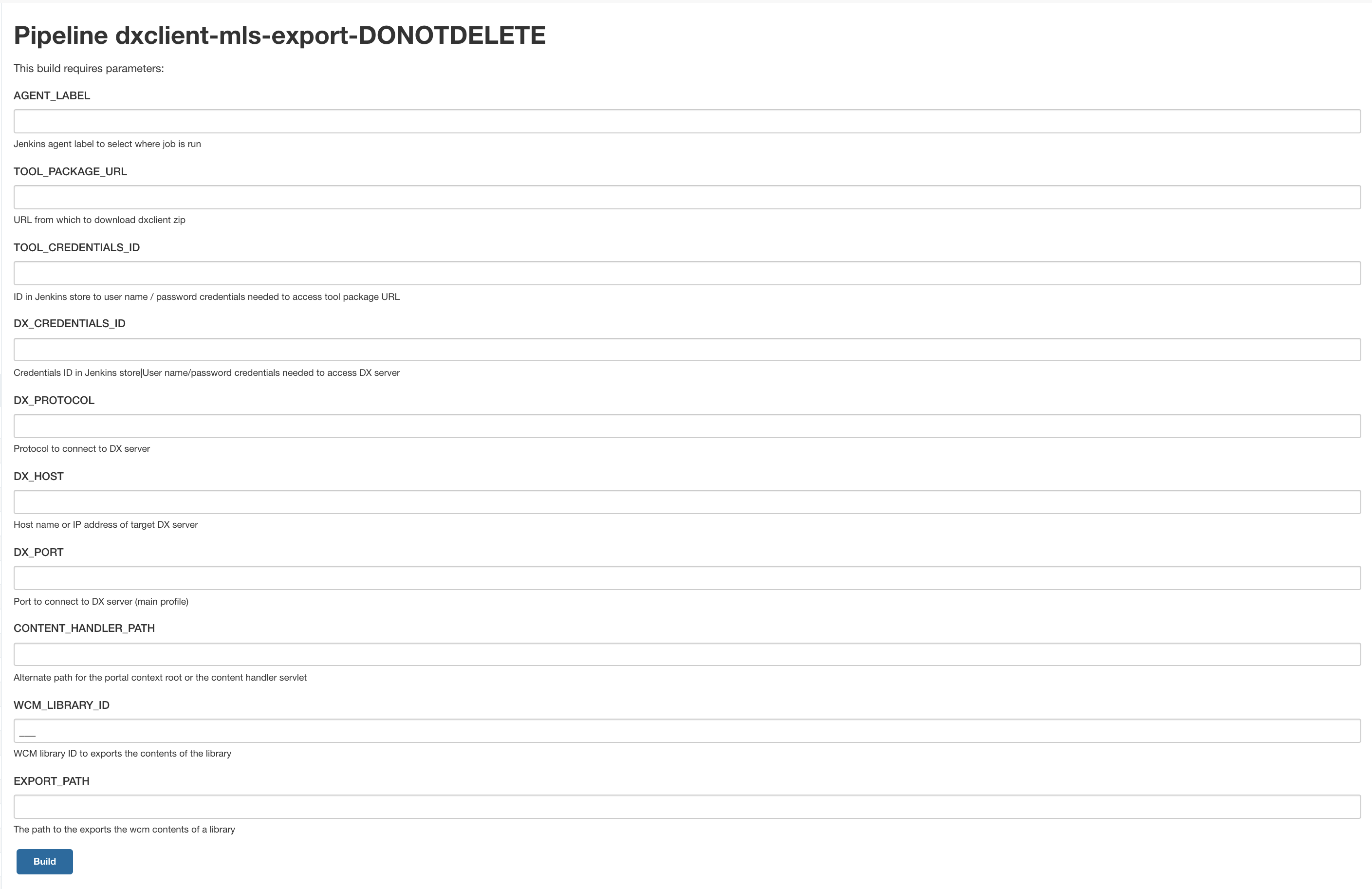
| Parameter | Value | Notes |
|---|---|---|
| AGENT_LABEL | Jenkins agent label | Determines the agents the pipeline can run |
| TOOL_PACKAGE_URL | URL to DXClient zip | Fetched via curl |
| TOOL_CREDENTIALS_ID | Credentials ID in Jenkins store | The user name and password needed to access the tool package URL |
| DX_CREDENTIALS_ID | Credentials ID in Jenkins store | The user name and password needed to access DX server |
| ARTIFACT_CREDENTIALS_ID | Credentials ID in Jenkins store | The user name and password needed to access artifact URLs |
| ARTIFACT_PATH | URL (except file names) for artifacts to be deployed | Artifacts fetched via curl |
| DX_PROTOCOL | Protocol to connect to the DX server | HTTP or HTTPS |
| DX_HOST | Host name or IP address of the DX server | Artifacts are deployed to this server |
| DX_PORT | Port to connect to the DX server | Port for the DX main profile |
| CONTENT_HANDLER_PATH | Alternate path for the portal context root or the content handler servlet | Default path: /wps/mycontenthandler/ |
| IMPORT_FILE_NAME | File name to import the translated content into DX | Imports the content from this file |