Stubbing settings for the File transport
If you are using a File transport stub to consume from one or more files in a directory, you might want to change the default stubbing settings for the File transport.
By using the Stub tab, on the corresponding operation, you can specify the stubbing settings.
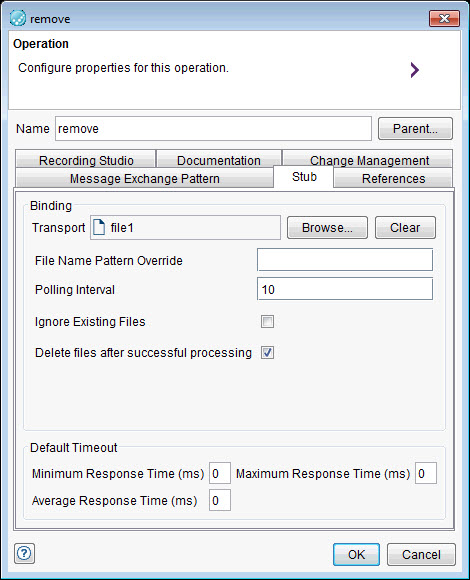
You can override the file name pattern that is defined in the transport under File Name Pattern Override, and tags can be used to select the file name pattern location and name dynamically.
Note: If the override is a simple file name, it's resolved relative to the directory from the
transport. If the override contains a directory (or directories), it overrides the entire path,
including the directory from the transport.
- Polling Interval is the interval, in seconds, that the file system is queried. The default value is 10.
- If Ignore Existing Files is selected, files that exist when the first poll occurs will be ignored.
- If Delete files after successful processing is selected, files whole content has been matched and validated successfully will be deleted once processing of the file completes. Where multiple messages are consumed from a file, all messages must be successfully validated for deletion to occur. When consuming a file within a test, if the test fails, deletion does not occur.
- The Default Timeout section contains common settings for stub replies. They do not apply to the file transport and will be ignored.