Setting environment variable
You can set the environment variable INTEGRATION_TESTER_AGENT_HOME and set its value to the directory path where the HCL DevOps Test Integrations and APIs Agent (Test Integrations and APIs Agent) is installed.
Before you begin
You must have completed the following tasks:
-
Installed Test Integrations and APIs Extension for Test Integrations and APIs.
-
Installed Test Performance Agent and Test Integrations and APIs Agent to run tests remotely. When you install Test Integrations and APIs Agent, you must have selected the This Agent will only run probes option.
Procedure
-
Run the following command to set the environment variable on Windows:
INTEGRATION_TESTER_AGENT_HOME = C:\Program Files\HCL\HCLProducts\Agent -
Run the following commands to set the environment variable on Linux:
INTEGRATION_TESTER_AGENT_HOME=/opt/HCL/HOT-API-Agent export INTEGRATION_TESTER_AGENT_HOME echo $INTEGRATION_TESTER_AGENT_HOMEIf the environment variable is not set, the compound or schedule test run fails with an error message displayed in the following image:
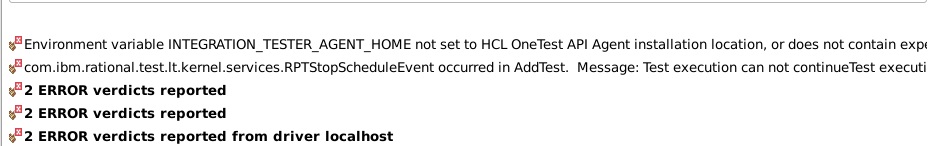
Results
You have set up the environment variable