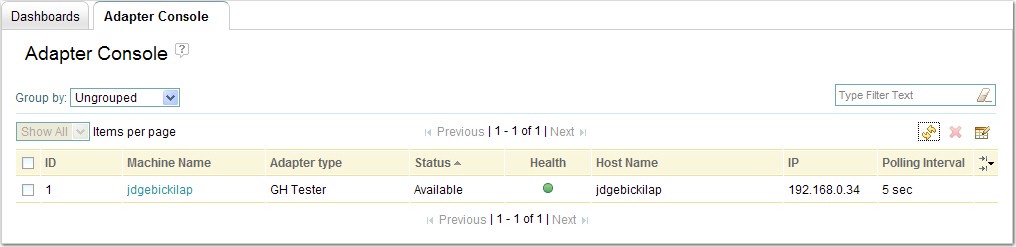Verifying the DevOps Test Integrations and APIs Agent
Before you can execute HCL DevOps Test Integrations and APIs (Test Integrations and APIs) resources from IBM® Rational® Quality Manager, the Test Integrations and APIs Agent must be configured, running and available as an adapter in Rational® Quality Manager.
About this task
To verify the available adapters, do the following steps:
Procedure
-
Open the
Rational® Quality
Manager console
and select Adapter Console from the Execution menu.
All registered adapters are listed.
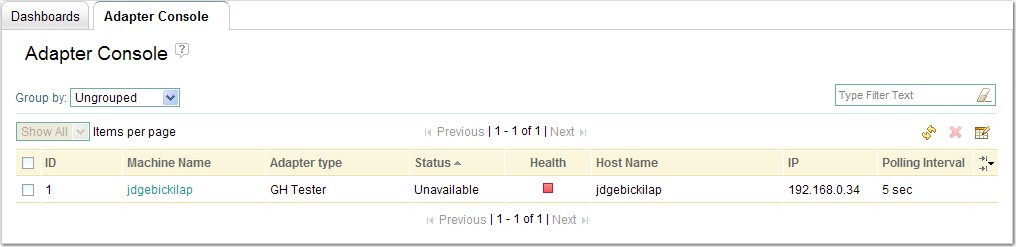
If the Test Integrations and APIs Agent is not listed, then it is not successfully registered with the server. In this case:
-
Ensure that
Agent.confis modified properly and then launch the Agent to register it (see Configuring DevOps Test Integrations and APIs Agent as Rational Quality Manager adapter).If the Agent is listed but unavailable, then it is successfully registered but is probably not running. In this case:
-
Launch the agent, then wait for it to connect to
Rational® Quality
Manager. Then,
refresh the list of available adapters.
Once the Agent is listed as "Available" in the adapter Console, you are ready to run Test Integrations and APIs resources from Rational® Quality Manager.