JDBC proxy
The HCL DevOps Test Integrations and APIs (Test Integrations and APIs) JDBC proxy package is provided with HCL DevOps Test Virtualization Control Panel (Test Virtualization Control Panel). You must deploy the package on any stand-alone applications, or application servers that host applications that use JDBC to access any live databases that you want to record or virtualize.
For information, about the JDBC proxy package, see DevOps Test Integrations and APIs tool packages.
Proxy capabilities
The Test Integrations and APIs JDBC proxy enables Test Integrations and APIs to:
- Record SQL executed against databases from applications that use JDBC.
- Create and edit database stubs (HCL DevOps Test Virtualization (Test Virtualization) only). Database stubs contain subsets of data from a "live" (production) database. The contents of the stubs are built by analyzing an applications use of SQL against the live database.
- Start a database stub (Test Virtualization only). Starting a stub loads the stub data into a simulation database and transparently redirects the application to that simulation database.
- Pass-through unlearned tables, stored procedures, and INSERT/UPDATE/DELETE statements to replay on a live database.
- Automatically learn data from tables and queries that are not already contained in the stub.
These capabilities enable you to test JDBC applications in a more deterministic manner.
Proxy modes
When creating database stubs, the following modes of the Test Integrations and APIs JDBC proxy are relevant:
- Live
- Learn
- Simulate
The purpose of learn mode is to fill the simulation database, which facilitates the creation of database stubs. Creating a stub and then starting it moves the learn mode to simulate mode, and stopping the stub moves the simulate mode to live mode. When in live mode, it is possible to enter learn mode again.
The following diagram illustrates the lifecycle for these modes.
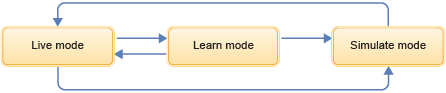
The following diagram illustrates the live mode.
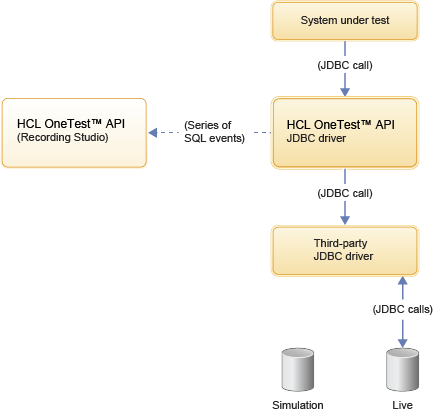
The following diagram illustrates learn mode.
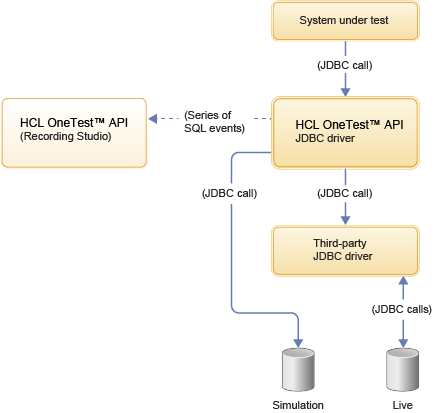
The following diagram illustrates simulate mode.
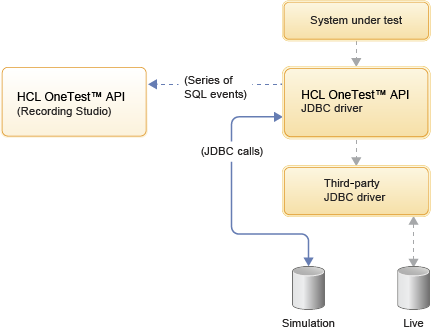
Datatypes supported by the proxy
The Test Integrations and APIs JDBC proxy supports VARCHAR(MAX) and NVARCHAR(MAX) types. You can use both in table columns and in stored procedure parameters in any database management system that supports these types.