Home page
Use the home page as a command center to scan and manage items that need your attention. You can view your most recent project updates, check in on the people you follow, and review your action items all from one place.
Using Orient Me, the card-based home page
If the card-based home page (Orient Me) is deployed for your organization, view your important updates on cards that are prioritized by default. Content from a single source is stacked so you can easily flip through them.
To switch from the default home page to Orient Me, click Use New Home View
from your Profile menu.
Note: You can switch back to the default home page at any time by clicking
Use Classic Home View from your Profile menu.
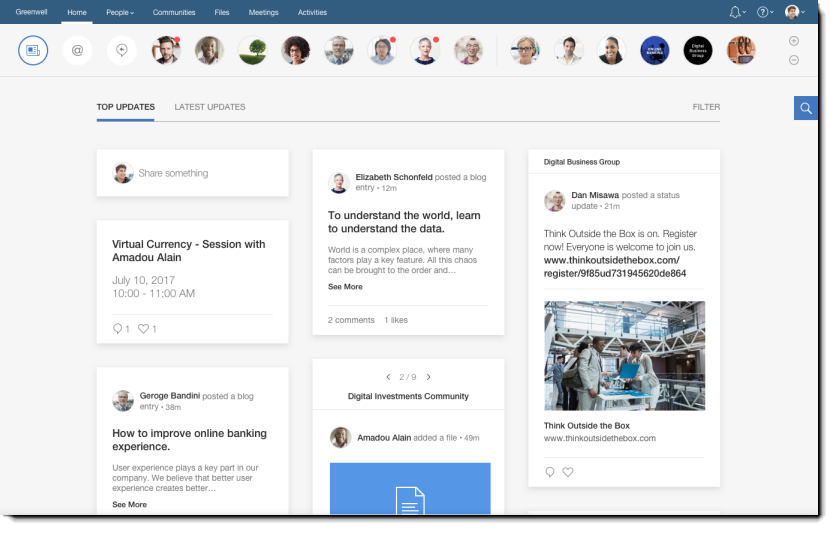
- View your update stream with updates prioritized or in chronological order
- Pin people and communities to your Important to Me bar for quick access
- Share and respond to content without leaving the home page
Using the app-based home page
If the app-based home page is deployed for your organization, filter what you see with six different views and change the layout until you find what fits best.
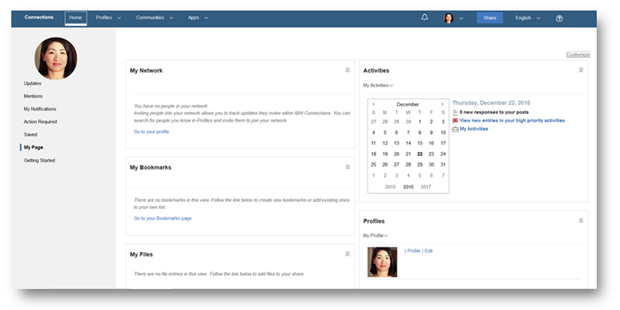
- Staying current with different views to filter content
- Customizing your My Page layout to find what works best for you
- About apps details what you can do with each app