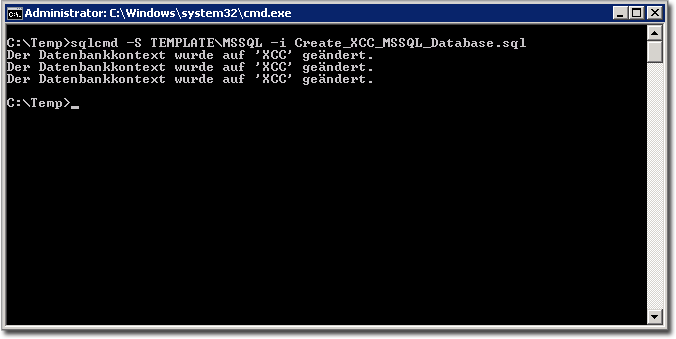Creating an MSSQL database
We have included a SQL script file for each supported RDBMS into the Connections Engagement Center Release Package zip file. The SQL scripts can be found in the subdirectory SQLScripts.
| Step | Instructions |
|---|---|
|
1 |
You might want to change the script file to better fit into your system. Change the file and path of the database in the script file: change line 4: C:\Data\MSSQL\ICEC_DATA1.mdf Change the file & path of the log in the script file: Change line 6: C:\Data\MSSQL\ICEC_LOG Change the user for accessing the ICEC database: Change Connections Engagement Center USER in section -- create user |
|
2 |
Open a command window and run the following command: sqlcmd -S <yourserver> -i <path>/Create_ICEC_MSSQL_Database.sql Close the command window.
|