Testing custom ingest logic in NiFi toolkit and building deployable JAR
In this topic, you will test the custom NiFi processor logic created in NiFi Toolkit before it can be deployed on the production environment.
Procedure
To run the JUnit test, right-click on the chosen JUnit Test class and choose either or .
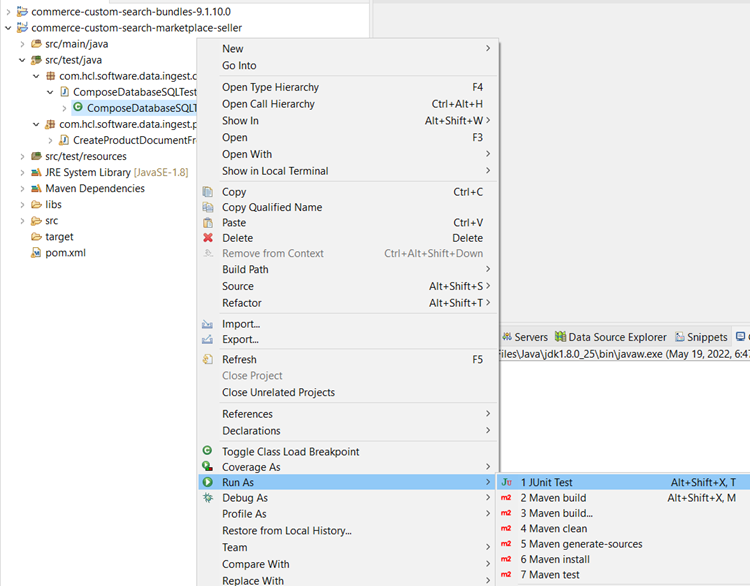
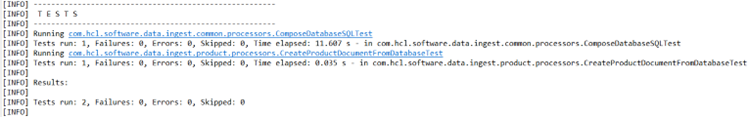
- Update projects by right-clicking on the Project and select .
- Select and click OK button. Rebuild the
binaries for project
commerce-custom-search-bundles-9.1.10.0.Note: The commerce-custom-search-marketplace-seller customization project does not have any dependencies on the commerce-custom-search-bundles-9.1.x.x project, however it is recommended that you build the commerce-custom-search-bundles-9.1.x.x project before proceeding with any customizations. This can be useful for other customizations that may have dependencies on the commerce-custom-search-bundles-9.1.x.x for other use-cases.
Build the binaries for the project commerce-custom-search-marketplace-seller:
In the Project explorer, right-click on Project . Once the build is finished, the jar file will be available in the target directory of this project, for example: commerce-custom-search-marketplace-seller-9.1.10.0.jar. For more information, see Custom NiFi processors.
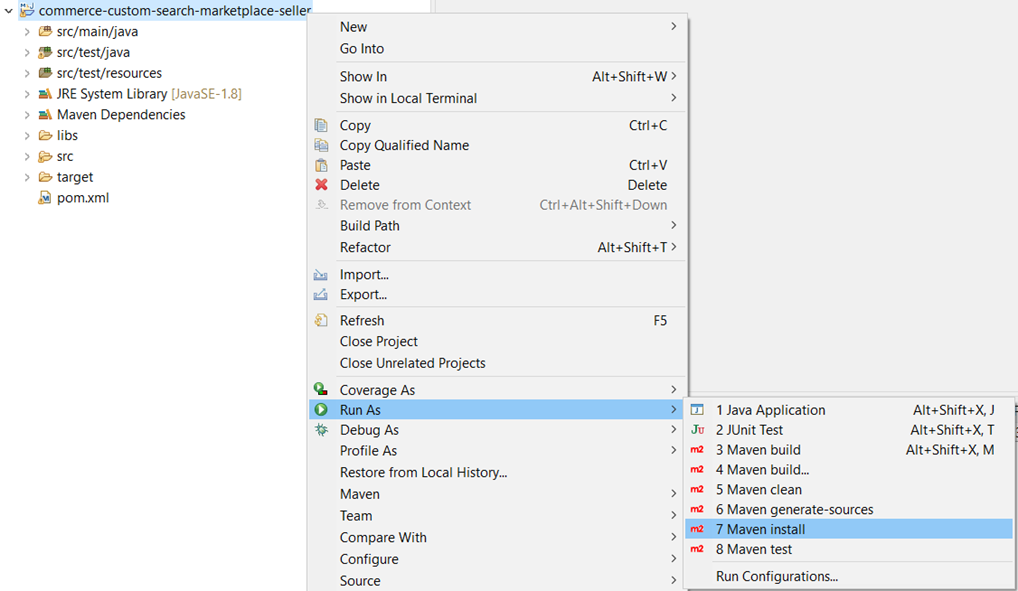
The NiFi Toolkit's unique NiFi processor logic has been explored in this topic. Ingest logic can now be customized and deployed in production environments.