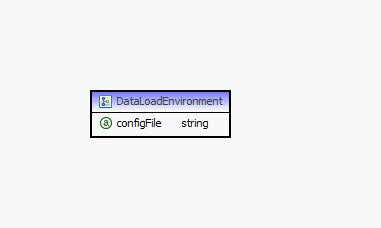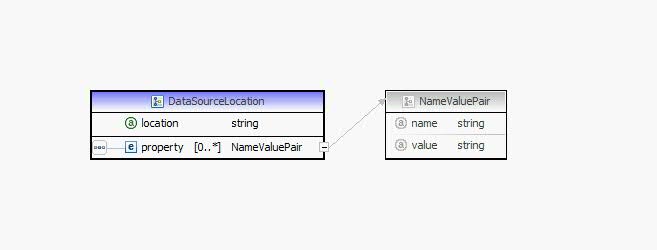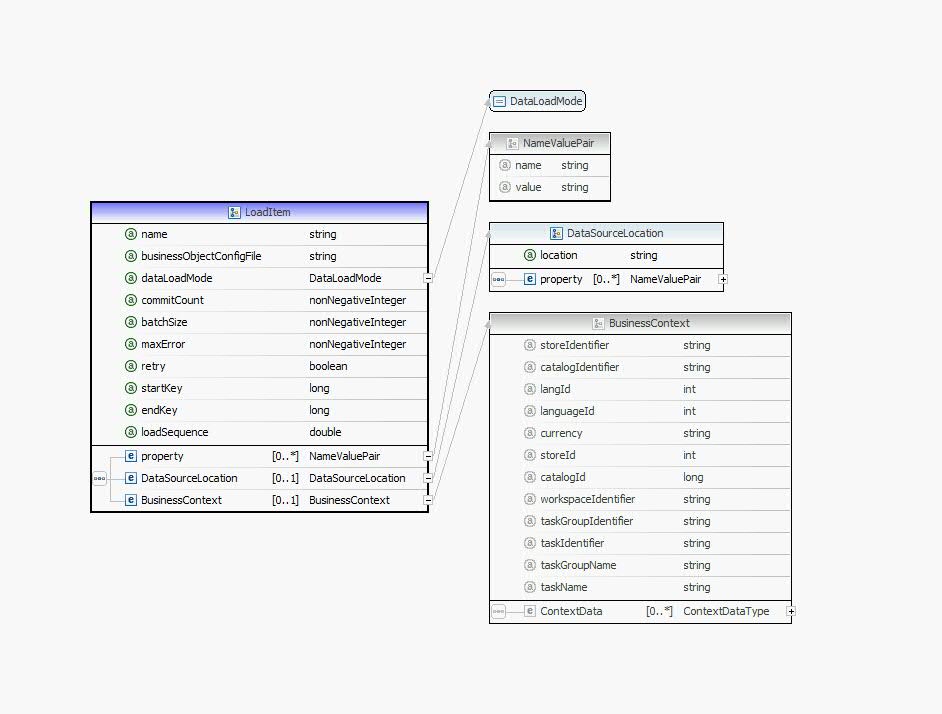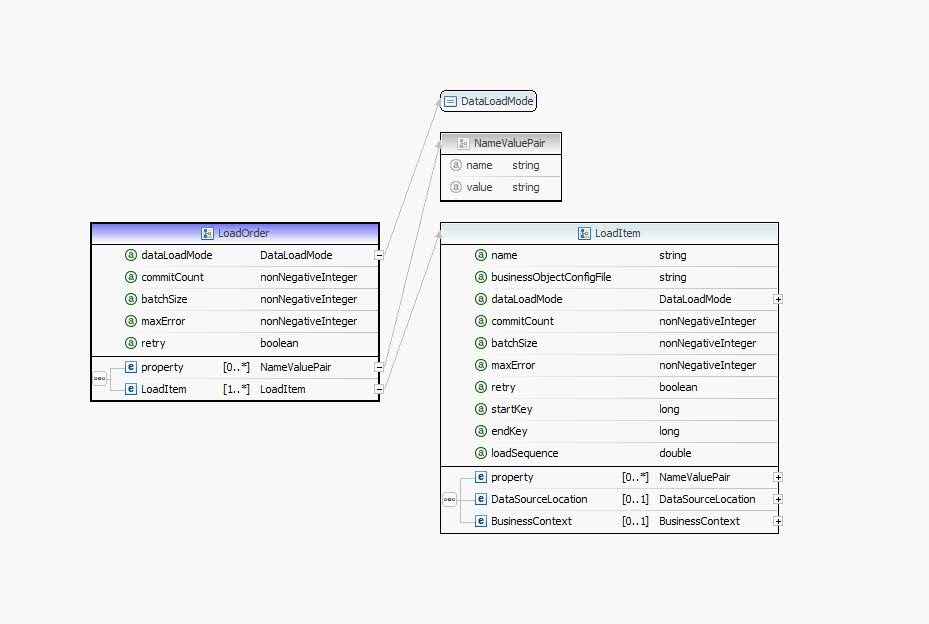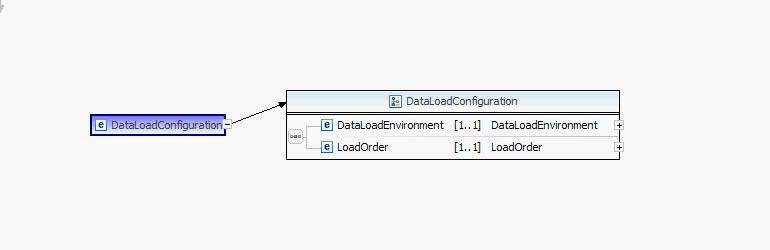|
Attribute
|
Type
|
Required
|
Default Setting
|
Description
|
|
name
|
String
|
Yes
|
N/A
|
The name of the load item. This is a required attribute that captures load summary and error information.
|
|
businessObjectConfigFile
|
String
|
Yes
|
N/A
|
The location of the business object configuration file.
An XML file that validates successfully against the XSD file wc-dataload-businessobject.xsd.
An absolute path, or relative path, to the file.
The value for businessObjectConfigFile relative path should be relative to the boConfigFilePath in the FilePath defined in the dataload environment configuration file.
If the boConfigFilePath is not defined in the dataload environment configuration file, businessObjectConfigFile relative path should be relative to the load order configuration file.
|
|
dataLoadMode
|
String
|
No
|
Replace
|
This attribute the mode the data should be loaded in.
If defined at the load order level, all load items inherit this value.
The value can be overridden at the load item level.
Data load utility modes:
- Insert: All data is inserted into the database. The utility generates insert SQL statements. Use this mode for initial data load.
- Delete: All data is deleted from the database. The utility generates the delete SQL statements.
- Replace (Default):
All of the data in the database is replaced. Depending on the data, the utility generates insert, update or delete SQL statements.
Replace mode replace the existing data with the input data. That is, if some column information is not in the input data,
the column value is updated to null or the default value, if any.
For example:
- If one record (line) in the CSV file represents a new object, it is inserted.
- If the object is in the database already, it is replaced.
- If there is a flag in the data to indicate this object should be deleted, it is deleted.
|
|
commitCount
|
nonNegativeInteger
|
No
|
1
|
Specifies how many lines to process before calling database commit. The default setting is 1.
If the commitCount is 0, it means it will not commit until this load item finishes processing all of its input data.
If defined at the load order level, all load items inherit this value.
The value can be overridden at the load item level.
|
|
batchSize
|
nonNegativeInteger
|
No
|
1
|
The batch size specifies how many lines of records to process when using JDBC batch. The default value is 1, JDBC batch update is not used.
If the batchSize is 0, batches all of processed input data for the entire load item.
If defined at the load order level, all load items inherit this value.
The value can be overridden at the load item level.
|
|
maxError
|
nonNegativeInteger
|
No
|
1
|
This attribute is a setting for the error tolerance during the data load process for a load item.
If defined at the load order level, all load items inherit this value.
The value can be overridden at the load item level.
The utility continues to load data for a load item until the error tolerance level is reached; then the utility exits.
For configuration and system errors, the utility
ends before it reaches the tolerance level.
|
|
retry
|
boolean
|
No
|
false
|
A flag indicating that if an error occurs during the data load process,
the utility retries to load the data. If configuration errors or system errors occur
the utility ends.
If defined at the load order level, all load items inherit this value.
The value can be overridden at the load item level.
|
|
startKey
|
long
|
No
|
N/A
|
This attribute combined with the attribute endKey defines which primary key range to use when the object does not exist in the database and it requires a new generated key.
|
|
endKey
|
long
|
No
|
N/A
|
This attribute combined with the attribute startKey defines which primary key range to use when the object does not exist in the database and it requires a new generated key.
|
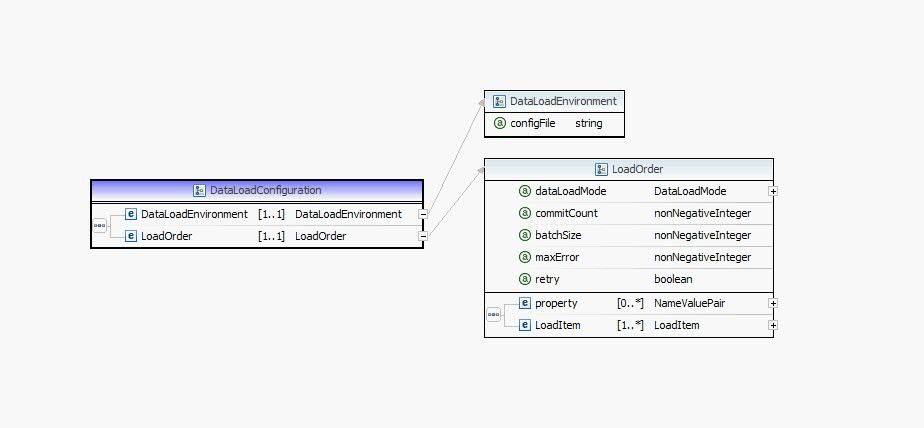
 DataLoadConfiguration {http://www.ibm.com/xmlns/prod/commerce/foundation/config}
DataLoadConfiguration {http://www.ibm.com/xmlns/prod/commerce/foundation/config}
 DataLoadEnvironment
DataLoadEnvironment LoadOrder
LoadOrder