
AccountExport URL
This URL exports a business account to an XML file.
URL structure
- http:// host_name/path/
- The fully qualified name of your and the configuration path.
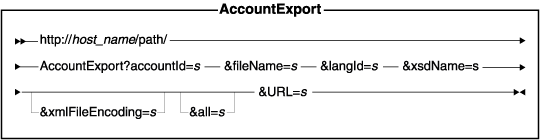
Before issuing This URL, you must be logged into . You can log in to using the Logon command. For more information in the Logon command, see the related reference below.
Parameter values
- accountId
- Required: The account ID for the account you want to export, as found in the ACCOUNT database table.
- fileName
- Required: The name you want the account XML file to have. If you do not specify the full path name for the XML file, the XML file will be written to the workspace_dir/WC/xml/trading/xml directory.
- langId
- Required: Use this parameter to specify the language of the descriptions in the account you want exported. Descriptions in languages other than the language specified by this parameter will not be exported to the generated XML file.
- xsdName
- Required: The XSD file name to use for the root element.
- xmlFileEncoding
- Use this parameter to specify the encoding of the generated XML file. If you do not specify this option, the generated XML file will be encoded using UTF-8 encoding. For a list of all supported international encodings that can be specified with this parameter, see the related topic below.
- all
- Specifies whether to include all reference numbers and timestamps when exporting the account or
not. Valid values for this parameter are true and
false. Use true to export all reference
numbers and create or update timestamps. Use false to omit all
reference numbers and create or update timestamps.
If this parameter is not specified, a value of true is assumed.
- URL
- Required: The URL to be called when the command completes successfully.
Example
The following example exports account ID 260369 to a UTF-8 encoded XML file in the default directory called account260369.xml:
https://myhostname/webapp/wcs/stores/servlet/AccountExport?accountId=260369&fileName=account260369.xml&langId=-1&xsdName=Package.xsd&
URL=StoreCatalogDisplay?storeId=512&catalogId=512
Behavior
This URL creates an XML file from the information in the database for the specified account number.
Exception conditions
- _ERR_ACCOUNT_OBJECT_NOT_FOUND will be thrown if an account with the specified account ID is not found in the database.
- _ERR_UNSUPPORTED_ENCODING will be thrown if the xmlFileEncoding parameter specified is not supported.
- _ERR_WRONG_ACCOUNT_STATE will be thrown if the account is in the DeploymentInProgress or DeploymentFailed state.