in the Aurora starter store
, is a solution that you can subscribe to that automatically generates personalized product recommendations for display on the storefront. The recommendations are based on the browsing, shopping, and purchasing behavior of individual customers.
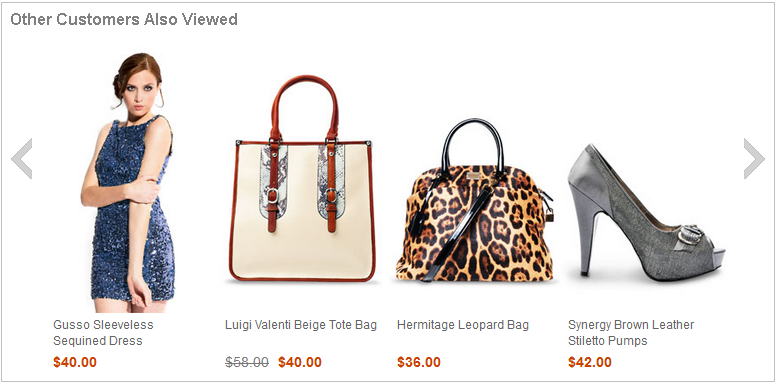
Storefront support for
In the Aurora starter store, the display of is supported by using two different methods:- Specialized e-Marketing Spot:
The page JSP file can include a specialized e-Marketing Spot snippet that has extra code to retrieve dynamic recommendations from . These e-Marketing Spots are included in specific pages that are not managed in the Commerce Composer tool.
- Commerce Composer widget:
The page can be assigned a layout that contains a widget that retrieves dynamic recommendations from . This method applies to pages that are managed in the Commerce Composer tool. The name of the widget is IBM Product Recommendations widget
The Commerce Composer tool was introduced in the Feature Pack
7 version of the Aurora starter store.
- If you are using the Feature Pack 5 or Feature Pack 6 Aurora starter store, are displayed in the specialized e-Marketing Spots. The Commerce Composer widget option is not available.
- If you are using a Feature Pack 7 or later Aurora starter store, your store uses a combination of both methods. This is because some of the store pages are managed in the Commerce Composer tool and others are not.
Specialized web activities for
To display dynamic recommendations in the Aurora starter store, you must create a web activity. The web activity must use the Display action, specifying the zone ID of the offer you want to display. This web activity is required for both the specialized e-Marketing Spots and for the Commerce Composer widget. When you publish the Aurora starter store, no prebuilt web activities of this type are running in the store. However, you can create a web activity yourself using the Zone IDs set up in .