
RequisitionListItemUpdate URL
This URL adds, updates, and deletes items in a requisition list.
URL structure
- http:// host_name/path/
- The fully qualified name of your WebSphere Commerce Server and the configuration path.
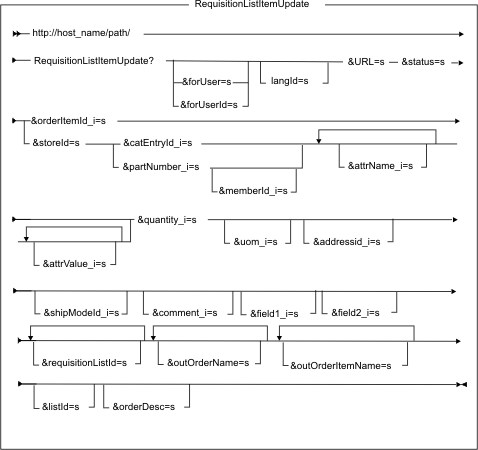
Parameter values
- forUser
- The logon ID of the user on whose behalf the command will be run; only a person with the authority to process orders can specify this parameter.
- forUserId
- Similar to the forUser parameter, but identifies the user by the internal user ID, as found in the USERS table.
- langId
- Sets or resets the preferred language for the duration of the session; the supported languages for a store are found in the STORELANG table.
- URL
- Required: The URL to be called when the command completes successfully.
- orderItemId_ i
- The reference numbers of the items to be updated in the requisition list.
- storeId
- The store reference number, which is required only if you want to add products or items to the orders.
- catEntryId_ i
- The reference numbers of the items to be added.
- partNumber_ i
- If this is specified, then the catEntryId parameter is ignored. The partNumber and memberId a catentry_id by selecting the PARTNUMBER and MEMBER_ID columns in the CATENTRY table, and this URL behaves as if that reference number was specified as the value for catEntryId.
- memberId_ i
- The identifier for the member that owns the catalog where the order will be placed. To achieve compatibility with prior versions of WebSphere Commerce, set memberID to *storeOwner. This specifies the memberID of the owner of the current Store object.
- attrName_ i
- Any distinct attribute that is defined for the item. This parameter can be repeated.
- attrValue_ i
- The value of the attribute in attrName. This parameter can be repeated.
- quantity_ i
- Required: The quantity of the item to be added to the order.
- UOM_ i
- The unit of measure.
- addressId_ i
- The reference number of the address to which the products and items are shipped.
- shipModeId_ i
- The reference number of the shipping mode to be used for the product or item.
- comment_ i
- A Comment to be included with the created or updated order items.
- field1_ i
- A store-reserved integer value.
- field2_ i
- A store-reserved text value; accepts up to 254 characters.
- requisitionListId
- The ID of the requisition list. This parameter can be repeated.
- outOrderName
- Specifies the name-value pairs to be added to the redirection URL. The values of the added name-value pairs are the reference numbers of the created or updated orders. This parameter can be repeated.
- outOrderItemName
- Specifies the name-value pairs to be added to the redirection URL. The values of the added name-value pairs are the reference numbers of the created or updated order items. This parameter can be repeated.
- listId
- The interest item list ID. When you specify this parameter, the OrderItemUpdate command will create a new order which contains all the items in the list. You may use one of the special abbreviations ".", "*", ".t", "*t". See Order Abbreviations for a description.
- orderDesc
- Specifies the description for the new order created by this URL.
- status
- Required: The status of the requisition list. Specify either 'Y' for a private requisition list, or 'Z' for a shared requisition list.
Example
The following example updates a particular order item with a quantity of 10:
http://myhostname/webapp/wcs/stores/servlet/RequisitionListItemUpdate?
URL=RequisitionListDisplay&status=Y&orderItemId_i=12345&quantity=10
Behavior
- The original parameter orderId for OrderItemUpdate command is replaced by requistionListId.
- The requisitionListId does not support abbreviation, it must be a number.
- The RequisitionListItemUpdate command does not do inventory checking and price calculation.
- When partnumber_i is specified and memberId and memberId_i are not specified to the OrderItemAdd
command, the following algorithm determines the CatalogEntry to be added:
If there is only one CatalogEntry with the specified partnumber for sale in the current Store (that is, in any of the Stores in the catalog StorePath of the current Store), use that CatalogEntry.
If there are more than one such CatalogEntry objects, the partnumber is ambiguous. See below for exception conditions.
Exception conditions
- If any parameter value is invalid, the command throws an ECApplicationException with error view RLInvalidInputErrorView.
- If the status or type parameter is not specified, the command throws an ECApplicationException. The exception will specify the _ERR_INVALID_INPUT error message.
- If the partNumber is specified and it cannot be found in the catalog, the command throws an ECApplicationException with error view RLBadPartNumberErrorView.
- If there is more than one such CatalogEntry object, the partnumber is ambiguous.
ECApplicationException is thrown specifying the ERR_PROD_NOT_EXISTING error message. Pass Error
Name-Value Pairs as follows:
- multiplePartNumberList specifies the ambiguous partnumbers
- multiplePartNumberQuantityList specifies the corresponding requested quantities, one for each ambiguous partnumber
- multiplePartNumberCatalogEntriesList specifies vectors of CatalogEntry identifiers, one for each ambiguous partnumber. Each vector contains a list of CatalogEntry identifiers of CatalogEntry objects having the ambiguous partnumber