CatalogGroupAdd URL
This URL adds a new catalog group and its description, and adds a relationship between the new catalog group and the store.
URL structure
- http:// host_name/path/
- The fully qualified name of your WebSphere Commerce Server and the configuration path.
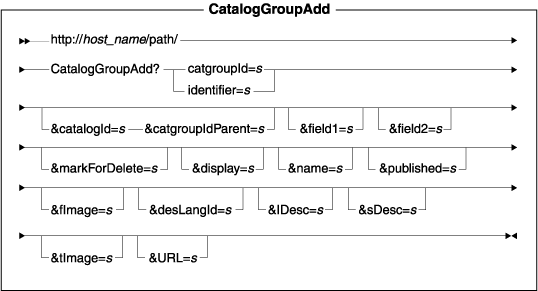
Parameter values
- catgroupId
- Required: The reference number of the catalog group. The catalog group ID creates a language-dependent catalog group description on a created or existing catalog group. You must specify either catgroupId or identifier.
- identifier
- Required: The external identifier of the catalog group. You must specify either identifier or catgroupId.
- catalogId
- The ID of the catalog that the new catalog group belongs to.
- catgroupIdParent
- The parent catalog group of the newly created catalog group.
- field1
- A customizable field.
- field2
- A customizable field.
- markForDelete
- Indicates if the catalog group is marked for deletion.
- display
- Reserved for IBM internal use.
- name
- The language-dependent name of the catalog group.
- published
- Indicates whether this catalog group should be displayed for the language indicated by the descLangId: 0= no, and 1= yes.
- fImage
- The full image path for the catalog group.
- descLangId
- The description of the language's reference number.
- lDesc
- The long description of the catalog group.
- sDesc
- The short description of the catalog.
- tImage
- The thumbnail image path for the catalog group.
- URL
- The URL to be called when the command completes successfully.
Example 1
The following example creates a catalog group, with testCatalogGroup2 as the identifier and NoLangSpecified as the name, in the logon language:
http://host_name/webapp/wcs/stores/servlet/CatalogGroupAdd?identifier=
testCatalogGroup2&keyword=a
keyword&field1=hello&field2=world&display=
TestJSP&name=NolangSpecified&markForDelete=0&lDesc=long
description&sDesc=short description&URL=LogonForm
Example 2
The following example creates a category, with TestCatalogGroup3 as the identifier and NoName1 as the name, in the logon language. The newly created catalog group will be assigned as a subcategory of catalog group 9000 in catalog 7002:
http://host_name/webapp/wcs/stores/servlet/CatalogGroupAdd?identifier=
TestCatalogGroup3&field1=hello&field2=world&display=TestJSP&name=
NoName1&markForDelete=0&catalogId=7002&catgroupIdParent=9000&URL=LogonForm
Example 3
The following example creates a description, with testCatalogGroup2 as the name, for catalog group 10002:
http://host_name/webapp/wcs/stores/servlet/CatalogGroupAdd?catgroupId=
10002&display=TestJSP2&name=testCatalogGroup2&descLangId=-2&URL=LogonForm
Example 4
The following example creates a catalog group, with DemoStoreCatGroup1 as the identifier and NolangSpecified as the name, in the logon language:
http://host_name/webapp/wcs/stores/servlet/CatalogGroupAdd?identifier=
DemoStoreCatGroup1&field1=hello&field2=world&display=TestJSP&name=
NolangSpecified&markForDelete=0&URL=LogonForm
Example 5
The following example creates a catalog group, with addGroup12 as the identifier and catGroup11 as the name:
http://host_name/webapp/wcs/stores/servlet/CatalogGroupAdd?identifier=
addGroup12&field1=hello&field2=world&display=catGroup11&name=
catGroup11&descLangId=-1&URL=LogonForm
Example 6
The following example creates a catalog group, with DemoStoreCatGroup2 as the identifier and catGroup11 as the name:
http://host_name/webapp/wcs/stores/servlet/CatalogGroupAdd?identifier=
DemoStoreCatGroup2&field1=hello&field2=world&display=catGroup11&name=
catGroup11&descLangId=-1&URL=LogonForm
Behavior
- If catgroupIdParent and catalogID are supplied, then the newly created catalog group will be a subcategory of the catgroupIdParent (a new row in the CATGRPREL table in the database will be added).
- If the catgroupId is supplied and a new language ID is supplied, then a description for the catalog group will be created. However, we recommend that you use the CatalogGroupUpdate command when creating or updating a catalog group description.
Exception condition
Duplicate key (identifier) has already been used.