Social Commerce
Social Commerce provides social networking capabilities, enabling a store to integrate user-generated content into the storefront. Although social networking content can be viewed by any customer, it can be created only by registered customers.
Important: The social commerce integration that
is described in this topic is no longer supported. The integration
depends on the IBM WebSphere sMash application, which is no longer
available (see Software withdrawal and discontinuance of support: IBM WebSphere sMash). If you have further
questions, contact WebSphere Commerce support. The following
WebSphere Commerce integrations are not affected because they do not
require the IBM WebSphere sMash application: |
The following diagram illustrates a high-level overview of the
Social Commerce architecture:
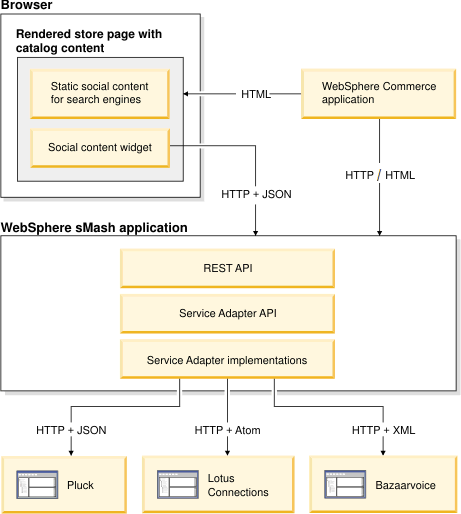
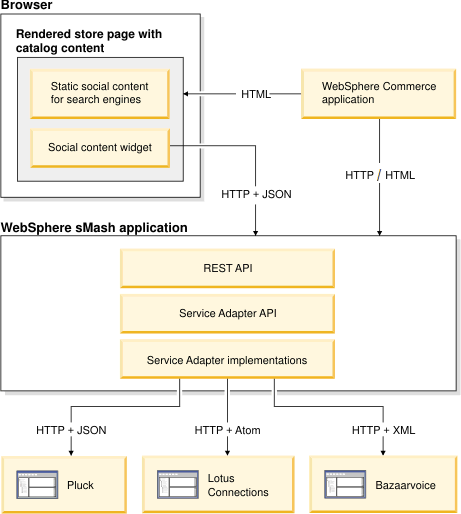
Social Commerce consists of a WebSphere sMash application that
is packaged inside a separate EAR file. The sMash application connects
the social content widgets with the supported service providers, using
both a Representational State Transfer (REST) API and a Service adapter
API.
- REST API
- Provides an interface that is called by the social content widgets. This interface follows the REST style, with the REST API providing a stateless application that is organized with resources. It also provides support for readable URLs and cacheable content.
- Service adapter API
- A set of Java interfaces that can be implemented and extended for various service providers.
Social Commerce supports the following types of social networking
content:
- Public-facing user profiles
- Customers can create a user profile that contains their personal information. This information is displayed when social networking content created by the customer is displayed in the storefront.
- Blogs
- Registered customers can create new blog entries, add comments to existing blog entries, flag inappropriate content, and recommend blog entries. Guest customers can view only blog entries.
- Photo galleries
- Registered customers can post photos and view photos in a gallery. They can also add comments to photos, recommend photos, and flag inappropriate content. Guest customers can view only photos.
- Social bookmarks
- Customers can create bookmarks to share social content on social bookmarking sites, such as Digg, Delicious, Google, and Facebook.
- Ratings and reviews
- Registered customers can create a numeric rating with review text for a store item. Guest customers can view only ratings and reviews.
Social content is added to a storefront page using Dojo JavaScript widgets. These widgets are independent of storefront APIs, which allows them to be integrated easily, without significant modifications to storefront code. This widget-based architecture supports customization of the user interface widgets so that they appear consistent with the rest of the storefront user interface.
The user-created social content is managed by a service provider.
Since the social content widgets are independent of any service provider,
Social Commerce provides flexibility when choosing a service provider.
Social Commerce supports the following service providers:
- Pluck
- Independent software vendor (ISV) service provider that provides support for Blog, Photo Gallery, and User Profile social networking content.
- Lotus Connections
- IBM software product that provides support for Blog, Photo Gallery, and User Profile social networking content.
- Bazaarvoice
- ISV service provider that provides support for Ratings and Reviews social networking content.
Social Commerce Limitations
- There is a delay between certain shopper actions and when Pluck reports these actions to your store. For instance:
- When a shopper creates a blog entry, it might not appear in for over 30 minutes.
- When a shopper has more than one page of blog entries and deletes enough entries to reduce the list of entries to a single page in , the deleted blog posts are removed, but the pagination might not be updated for over 30 minutes, temporarily leaving a blank page of blog entries with the First | Previous | Next | Last fields visible. This occurs because Pluck returns the new number of blog entries, but does not immediately update the pagination count.