
Reset database utility
The reset database (resetdb) utility resets the WebSphere Commerce Developer database to its original state. The reset database is equivalent to a newly created database instance within the development environment. By running the utility, all data that is stored within the database is deleted and replaced with default data.
The reset database still contains the schema changes that are introduced by the currently installed fix pack. Any schema changes introduced during any previous feature enablement are removed by the reset process. After you run the reset database utility, you can enable the features again. For more information about enabling features, see Enabling features.
The resetdb command does not take any parameters.
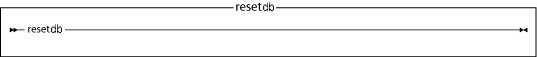
- Open a command prompt and navigate to WCDE_installdir\bin directory
- Run the following command to reset the WebSphere Commerce development
database:
resetdb.bat