
Responsive widgets
All the widgets in the Commerce Composer widget library are responsive and display according to device screen size. For example the faceted navigation widget automatically expands as the display size grows.
A responsive widget does not have a fixed width. When you place a responsive widget in a slot in a template, the widget width automatically adjusts to accommodate the content within the slot. Most responsive widgets do not have a fixed height, although exceptions such as the heading widget do exist. Responsive widgets can be used with responsive or fixed width layout templates for desktop and mobile devices.
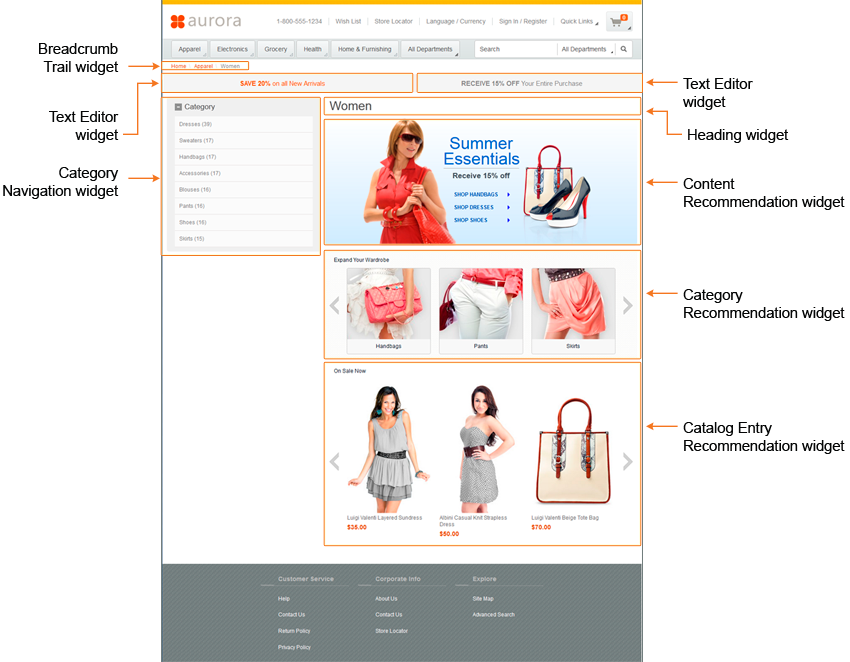
Commerce Composer widget library
WebSphere Commerce provides over two dozen layout widgets that you can use in the Commerce Composer tool to create layouts for store pages.
For a complete list of widgets available in the Commerce Composer tool, see Commerce Composer widget library.