What's new in IBM Client Application Access 2.0.0?
The following features are new in IBM Client Application Access (ICAA) 2.0.0.
- When you copy a nested table that contains images from a web page into ICAA, the images are correctly displayed.
- When importing a file into a message, Lotus 1-2-3 and Symphony are no longer listed. Also, when importing or exporting a file to or from a view, the Lotus 1-2-3 type is no longer listed.
- The workspace has a brand new look:
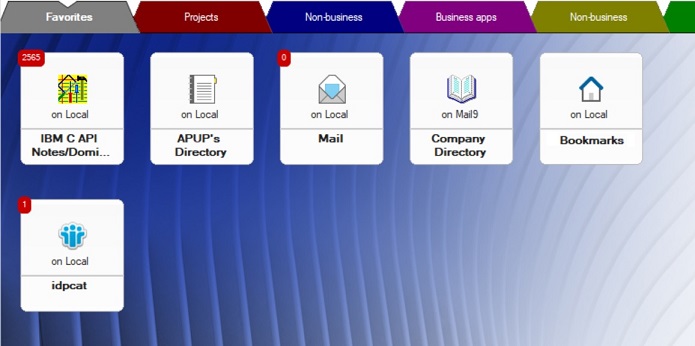
To change the background image, from any workspace page, right-click, select Background, and then select one of these options:- None to remove the image and use the workspace tab color as the background color.
- Default to use the default background image.
- Choose to use your own background image by selecting an image file from your computer.
You can also set up the workspace to show the number of unread documents in the application icons. From any workspace page, right-click and select Show Unread.