Deployment Status
Deployment Status is formulated using Device Results.
- For deployments with single actions, Deployment Status is the cumulative deployment status of each targeted device, expressed as a percentage of success.
- For deployments with multiple actions, Deployment Status is the cumulative deployment status of each component on each targeted device, expressed as a percentage of success.
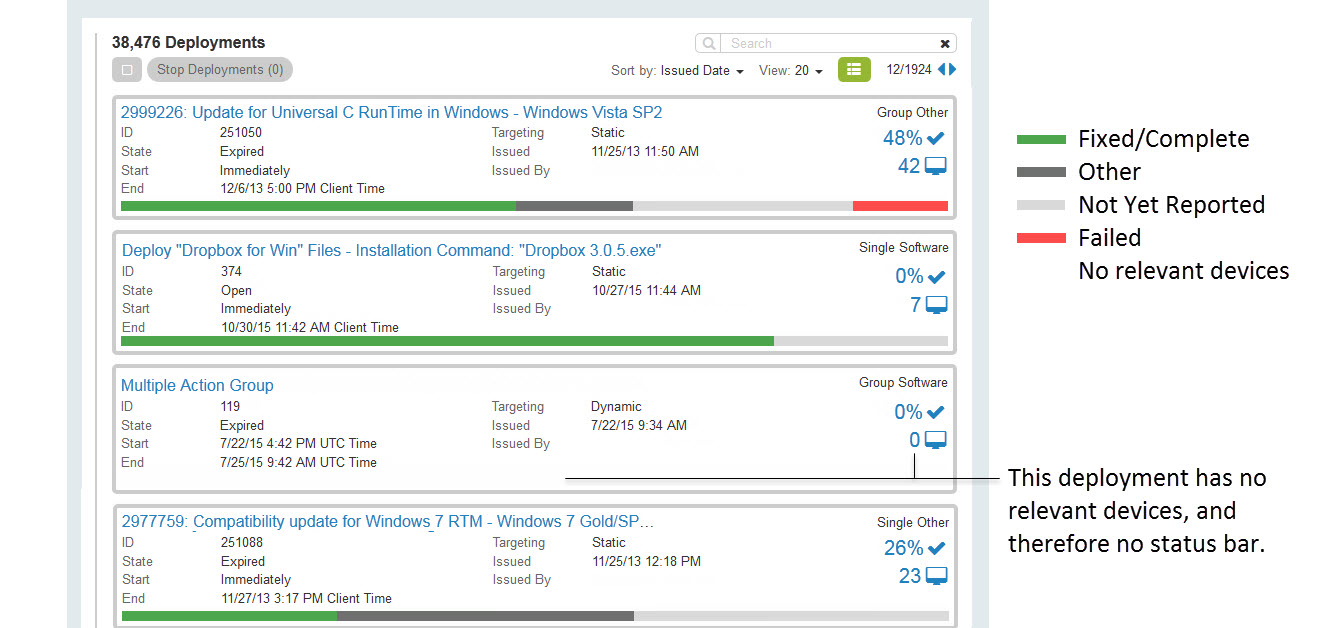
- Green – Fixed (patches), or Completed (software, custom content).
- Dark gray – Other. The category can include Pending Restart, Running, Evaluating,
- Pending Download, and more.
- Light gray – Not yet reported, or not relevant.
- Red – Failed.
- No Status Bar – No relevant devices.