Deploying App-V clients
Use the App-V Client Wizard from the IBM® BigFix console to install and configure App-V clients.
With the App-V Client Wizard, you can specify and upload client installers for use. You can also set up and apply configuration templates as policies.
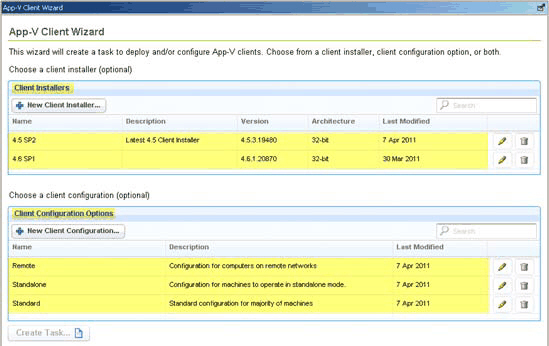
To create another deployment option, choose the New Client Installer option and specify the location of the App-V Client installer and information about the installer that is being uploaded.
You can edit previous installer entries by double-clicking the row or clicking Edit on the right side of the row. Click the Trash icon to delete the entry.
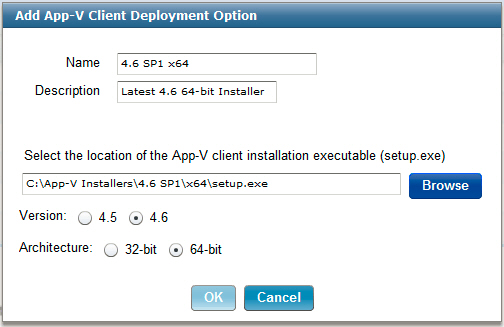
To create a configuration, choose New Client Configuration and choose all options to be set on the client. You can specify many settings for configuration, optional servers, and permissions for non-administrative users.
You can view previous configuration entries by double-clicking the row or clicking Edit.
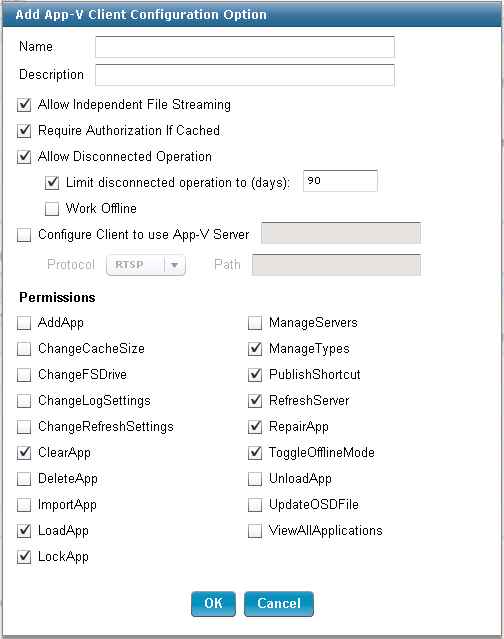
- If you create a task by using a client installer, the new task installs only the client and leaves the configuration as the default.
- If you create a task by using a configuration, the new task changes the configuration on an existing deployed App-V client.
- If you create a task by using both the client installer and configuration, a task deploys and configures App-V.
When you select at least one item, you can create a task.
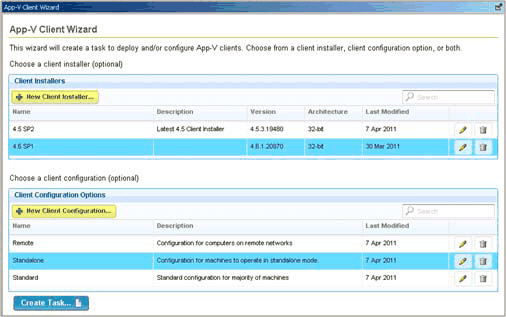
Created tasks can be found in the Systems Lifecycle domain under the App-V Client Tasks subnode of the Software Distribution navigation tree.
You can also create tasks to uninstall the App-V client, or to restart the App-V client service due to a pending configuration change.

